Apple's Mac mini - Tempting PC Users Everywhere
by Anand Lal Shimpi on January 25, 2005 7:39 AM EST- Posted in
- Mac
iLife '05
The Mac mini ships with the latest version of Apple's iLife application suite on DVD-ROM (it is a relief to actually have applications come on DVD; thankfully, it's always easier to turn a smaller ship). The application suite is nothing short of massive, at just under 4GB for iPhoto 5, iMovie HD, iDVD 5, GarageBand 2 and iTunes 4.7. Now, iTunes is free and is available for download outside of the iLife '05 package, but it is included on the DVD just to make sure that all OS X users have a copy installed, which is nothing to complain about.
The relative sizes of the individual applications are as follows:
iPhoto 5 - 163MB
iMovie HD - 63MB
iDVD 5 - 1.46GB
GarageBand 2 - 63MB
iTunes 4.7 - 30MB
As you can see, the individual applications themselves aren't terribly big; however, it's all of the extras that come with the applications that really drive up the total install size. Apple has been touting iLife as the "suite of tightly integrated applications that continues to lead the digital media revolution" - think of them as the digital media version of Microsoft Office. Instead of creating documents and presentations, you're recording music and making DVDs.
The first several months of my Mac experience didn't really involve any of the iLife applications with the exception of iTunes - the rest simply didn't entice me. But with the latest update of iLife, it was time to give all of the applications a try to see what all the hype was about. Unfortunately, due to the length of this article, I've restricted comments on iLife '05 to brief statements about all of the applications, with a longer focus on the one application that I've had the most experience with lately - iPhoto 5.
The application suite does take a pretty long time to install on the Mac mini, thanks to its 2.5" hard drive. On a G5 system, the suite doesn't take nearly as long, but it's still longer than any other individual application that I'd ever installed on the G5, including things like Photoshop CS or even Microsoft Office 2004. On the Mac mini, all of the applications run perfectly fine assuming you heeded my warnings about using less than 512MB of memory. The projects in iMovie HD do appreciate more memory and importing video does get faster with faster CPUs, especially when comparing the mini to something like a G5, but you can use all of the applications in iLife '05 with the mini.
I won't talk much about iTunes, since it's a freely available download and it's been around long enough that there's not much value that I can add to the discussion out there already on it. And regrettably, I'm not much of a talented musician, so GarageBand 2 isn't something that I'm qualified to comment on; although, the more musically-inclined friends of mine seem to be rather impressed with it.
iMovie HD is an application that I have played around with a little bit, but one that I fully plan on using more as soon as more time frees up. Before AnandTech, I was heavily into Video Editing, so there is a bit of a personal attraction to iMovie HD. From my limited experience with it, iMovie HD already seems infinitely easier to use (especially to the first-time video editor) than the professional packages, yet isn't dumbed down like most of the free or equally cheap video editing software solutions out there. The actual process of editing is extremely painless. Although, I am afraid that it makes implementing the Ken Burns Effect a little too easy, and I'm worried that far too many first-time editors armed with iMovie HD will produce movies with an overkill of the effect. On the Mac mini, importing movies takes a significant amount of time. The shorter clips aren't a big deal, but the longer, 30+ minute clips might require a trip elsewhere to heat up a pop tart or two (or ten) to pass the time.
iDVD 5 works along side iMovie HD quite well as it is a nice, equally easy-to-use, DVD authoring application. My experience with iDVD 5 was even more limited than iMovie HD (I figured that I should master creating content before trying to burn it), but from what I've see, you can actually get some pretty professional looking results extremely quickly out of iDVD 5. The main thing here is that it is extremely easy to use and has a number of very professional looking, non-cheesy themes that you can choose from for title screens and menus.


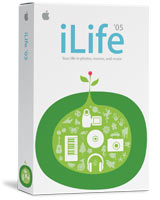








198 Comments
View All Comments
JeffDM - Wednesday, January 26, 2005 - link
"and remember that the shuttle has an Internal PSU. Without that unit, it would likely be fairly close to the mini's size."That depends on what "fairly close" means. A desktop internal DVD drive is about as big in volume as the mini. The Shuttle cases are about twice as deep, four times taller and a third wider (12" x 8" x 8"). They aren't really in the same order of magnitude in volume, even when you include the power supply. That, and the three Shuttles I've had the pleasure of being around were obnoxiously loud. Otherwise, Shuttles don't seem to be too bad.
tinydancer - Wednesday, January 26, 2005 - link
#1011st read #18
2nd read #23
then read this: http://www.macworld.com/weblogs/editors/2005/01/mi...
Maybe you'll have some perspective after that!
msva124 - Wednesday, January 26, 2005 - link
We must not be visiting the same websites. Viruses have never been an issue for me, I haven't had an AV program installed since maybe Windows 95. As for spyware, running Ad-aware once every week or two will usually find nothing. I am using XP SP1.I agree that macs are free of spyware and viruses, and that is a huge convenience for most users. But for someone who has been using pc's and macs for over 10 years? Please.
cryodude - Wednesday, January 26, 2005 - link
I just love reading the rants, the nice responses and the clueless ridicules. Unfortunately, most people have never used a mac, will never understand that most people really do not want to have to mess with their computers, they simply want them to work. I'm a dual user, pc's and mac's both for over 10 years beginning with windows 3.1 and mac system 7. Both have come a long ways, but having windows at work, and a high end AMD machine at home, (strictly for playing games) and then having my macs, I can from many years on both platforms tell you that there truly is no comparison between the systems when it comes to downtime, system maintenance, ease of use, and the big one, "Peace of Mind". Until you understand that you really have an alternative, although it will cost you more in $$'s up front, never ever having to deal with spyware/malware/addware/virus protection, blah blah blah, is worth 4 or 5 times the cost in a machine. Now I'm not advocating that you go spend that much, or even close to that, but honestly, if you could get something that just did the things u want to do with ease, without heartache, headache and frustration, is that such a bad thing? If your answer is yes, ( or you are stuck on the money issue) then there is no hope for you to ever understand what macs have always been about. Simply a choice, to do things easier and in many ways, better in the long run when you consider the big picture of computing.JeffDM - Wednesday, January 26, 2005 - link
Anand didn't compare the warranty lengths (the cheapest Dells have only 90 days, vs. mini's 1 year) or support when comparing with a Dell. According to a big PC Magazine survey, Apple rates noticibly better than Dell in support quality and how often people need to call support.Burbot - Wednesday, January 26, 2005 - link
#71: I am recording and mixing a community radio program. Thus, I need at least one input and one output with decent sound quality. Mac Mini has only one output, so an external sound card is needed.On programming: I am mostly interested in SWT/JFace for GUI, and various stuff (Perl, Python, Java, AspectJ) for anything else. I am not interested in win32-specific stuff, so pretty much any machine and OS will work fine for me in this area.
WaltC - Wednesday, January 26, 2005 - link
I am constantly amazed at the bias Anand obviously feels compelled to demonstrate when comparing Wintel to Apptel....this particular comparison could have been penned by the RDF gang at Apple PR--no doubt about it...;) (I'm sure it rates their stamp of approval for being so masterful in failing to actually reveal any pertinent facts while wandering heavily into crass product promotion and PR. Good for Apple, no doubt--but I think not so good for the consumers who read Anand's site.)First, does the $499 Apptel actually cost the same as the contrasted $499 Wintel?
Well, let's see...by the time you add for the keyboard, mouse, 15" lcd monitor and the 256-mbs of extra ram Anand states is needed to make the mini something useful, all of which is built in to the compared Wintel box...gosh, I guess we're talking at least $1,000 for the actual MiniMac Anand likes--which makes it--oh, 2x the cost of the contrasted Dell consumer box. This is leaving all other considerations as to processing power, graphics horsepower, 3.5" desktop IDE hard drive perfomance, expansion capacity, and the rest of it, aside, give or take the $40 more you might have to spend to put a DVD/CD-RW *of your choice* into the Wintel box.
I was delighted to see how petite and quiet the $1,000 mini appears to Anand--no doubt courtesy of the *external power brick* it requires--whereas the contrasted Dell box athalf the price, I'll bet, not only includes a lot more expansion room but also something as exotic as an *integrated power supply* so that sans monitor, keyboard, and mouse the Dell comes in one piece as opposed to the two pieces required for the mini. (My HP Deskjet 722C has an external power brick, too, so I hardly feel left out...;))
And of course, only Anand would pair a "$500" minicomputer with a ~$2,000 monitor, and then declare how great the graphics on the "$500" computer looked, as if the far more expensive monitor had nothing to do with anything...;) Nothing like testing a $3000 + system while telling your readers--over and over again--that it costs "$499"...;) And then there's the whole prospect of "taking the miniMac apart to see what's inside" that I find very amusing--as if this is exactly what the "computer illiterates" Anand recommends consider a miniMac are ever apt to do...;)
I'll never understand why Anand is so shy and timid about publishing a "price as tested" sticker along with the MSRP for the base package! Seems like nothing except common sense and good ethics, to me. There's much more I could say but I think this covers the basics pretty well. You know, I'd have much more respect for this kind of superficial "comparison" if Anand would say something like: "Well--compared to the Dell box the mini is literally 2x it's price, so it's certainly no bargain. Even so, I liked it a lot, and if novelty gadgets or conversation pieces trip your trigger you can't go wrong with the MiniMac." That would certainly be much closer to the mark.
semo - Wednesday, January 26, 2005 - link
post 100!uuhh what was the topic again?
pringlis - Wednesday, January 26, 2005 - link
eek.. I should note that it wasn't on a Mac mini but on a PowerBook with specs a little lower than the mini (except the RAM which was 512megs).pringlis - Wednesday, January 26, 2005 - link
#75 - I used Microsoft Remote Desktop to work from home for several months and I've never had any problems with it. Fairly speedy and no crashes.