Apple's Mac mini - Tempting PC Users Everywhere
by Anand Lal Shimpi on January 25, 2005 7:39 AM EST- Posted in
- Mac
Upgrading the mini
Now that you've seen the innards of the Mac mini, it's pretty obvious that there are only a few things that you can really upgrade in this machine. You can replace the hard drive; however, you're going to want to make sure that it lines up with Apple's custom connector in order to work properly.
Memory installation is pretty easy, considering it uses regular desktop 184-pin DDR DIMMs (you still need to buy Mac specific memory - G4 or G5 memory will work because the motherboard is quite sensitive to the SPD on modules). The first thing I noticed was that the left latch on the memory slot can't be extended all the way. Apple definitely did their best to not waste a single centimeter in here:
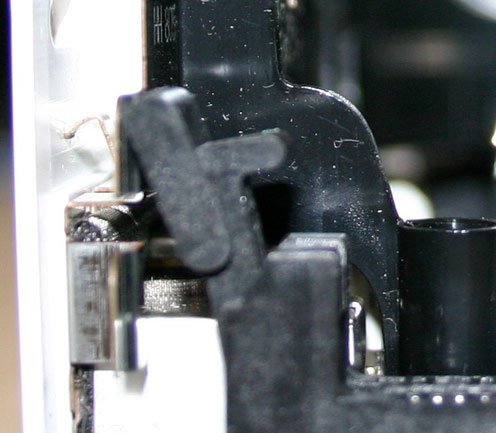
The default memory that ships with the Mac mini comes from Hynix and features no heatspreader (not that one is needed, as there are obviously no memory overclocking options on the machine). Unfortunately, all of the Mac memory that we had in the lab came with heatspreaders, but to our amazement, our OCZ G5 modules actually fit in the system. It was a tight fit as you can see below, but it worked:

Original 256MB stick installed on the left.

OCZ 512MB stick installed with heatspreader on the left











198 Comments
View All Comments
tfranzese - Tuesday, January 25, 2005 - link
For articles from Anadtech, you seem quick to jump to performance comparisons without any data to back them up. The G4 is quite a capable beast, and just because it has been surpassed by the G5 doesn't make it a slow chip. It's an incredible number cruncher, yet I never see anyone put it to such tests.Having used the mini, though the max config, I find myself wanting one more and more. I'm a hardcore PC user, but it just has to be seen in person. Then there's OSX, which is something to experience and give the time to get use to.
Also, the Apple mouse is great. Thing I miss most using it is the scroll wheel, but right clicking can be managing with a control + click and further alternate options with control + option + click.
I share your opinions with the apps for the most part. The iWorks programs both show a lot of promise IMO.
Ecgtheow - Tuesday, January 25, 2005 - link
#62: I think it's a month or so.davecason - Tuesday, January 25, 2005 - link
Anand, other Mac Mini owners, would you please try MS Remote Desktop for OS X and let us know how it performs on the Mac Mini:http://www.microsoft.com/downloads/details.aspx?Fa...
I had hoped to get one and use it to connect to a faster computer in my basement when needed... like a very stylish dumb-terminal.
Thank you.
jasonsRX7 - Tuesday, January 25, 2005 - link
#71, In response to point 2.Because PC manufacturers typically wait for someone else (like Apple) to do it first, and then copy them.
rowcroft - Tuesday, January 25, 2005 - link
Got one, love it (hooked up to a 30" Dell LCD - VERY NICE!). Very good article as well. I like the commentary and explanations of your points. Good job.hopejr - Tuesday, January 25, 2005 - link
#36, Appleworks is included with the mini, as is a trial version of Office 2k4hopejr - Tuesday, January 25, 2005 - link
#26, The mac mini already has a sound card, and it's pretty decent. Unless you're talking about something to bring audio in, why get another one?#69 in response to your two things:
1. Get an Apple keyboard with the built in hub (they all have one). You can plug your mouse into that, and the printer into the spare port on the back of the mini.
2. If PC manufacturers could make something this small, why haven't shuttle done it already when getting into SFF?
Chuckles - Tuesday, January 25, 2005 - link
#67: You've got some brown on your nose... ;)As for the article, I agree completely with the "five year" idea. The computer I am writing this on is three-and-a-half (G4 .73GHz) and I am not planning on replacing it for another year. The computer my parents use is, well, its one of the last of the beige Macs. Also, it was a good article, a lot better than the typical "Mac review". Kudos.
mostlyprudent - Tuesday, January 25, 2005 - link
Two things:1. With only 2 USB ports - wouldn't you need a USB hub to connect a keyboard, mouse and printer?
2. I recently purchased (for a new secretary) a Dell Optiplex SX80 (which I am very impressed with by the way). It's a bit larger than the Mac Mini, but with a lot more performance. It does not seem it would be too difficult for Dell or some other large PC maker to create a PC that is as small as the Mac Mini with equal performance. I have to wonder how much market there actually is out there for such a PC. I thought the Shutle Zen would have been a bigger success than it was.
ShadowVlican - Tuesday, January 25, 2005 - link
good article anand... always wanted to know more about macs... just to see both sides of the picture!... i wonder how this will compare with a mini-itx system?