Mid-Tower Mega Roundup
by Joshua Buss on September 8, 2005 12:05 AM EST- Posted in
- Cases/Cooling/PSUs
Antec P-180 (cont'd)
The P-180 ships with an unprecedented three 120mm fans, each of which has a switch identical to the ones that come with the Sonata. Out of the box, they are attached on the top panel pointing out, the rear panel pointing out, and the last is in the bottom chamber between where the power supply goes and the hard drive cage, directing air towards the power supply. Right away, we ran into a problem, however, with this third fan, as the power supply that we used for testing was too long to allow us to keep the fan where it was. To solve this problem, we made use of the case's fantastic customizability, and moved the fan to the other side of the bracket and turned it so that it was still blowing air towards the PSU. In this arrangement, it is no longer possible to put standard hard drives into the bottom drive cage, but there is still room for two in the upper cage anyway, so this was not a problem for us. In this picture, the bottom cage is half-way out, and the piece that holds the ring in place, both the upper and lower plastic rails on which the cage slides, as well as the tabs that the fan cage uses to hold the fan in place, are all visible.
The fact that we didn't use the included mounting bracket for the power supply is apparent from this picture as well, and the reason why is because we actually found it harder to fit out power supply into this bracket than just fastening it directly to the back plate. Ideally, this bracket's six rubberized strips could be used to keep vibrations from the power supply isolated, but our OCZ unit is rather quiet anyway.
As we mentioned earlier, the sheer design of this case - namely the decision to put the power supply at the bottom without inverting the motherboard - creates a potential problem: the motherboard power cables might be really tight, or unable to reach at all. With our Chaintech motherboard, we were actually testing just about the worst-case scenario, given that its power plug is at the very top of the board. Luckily, since we have to use the 24 to 20 pin adapter, our OCZ PowerStream power supply has enough cable to make the trip comfortably. This is definitely something to keep in mind, however, if one has an existing power supply and/or motherboard that they'd like to use in this case.
What is also visible in this picture is Antec's attempt at a system to isolate the two chambers thermally. The black plastic piece that the cables are going through can slide in two separate ways to make cable routing easier, but then slide back to provide a seal to keep the air moving only within each chamber.
Depending on one's particular setup, this cover could be used rather effectively or barely at all, depending on how many cables are needed to go through the two openings into the bottom chamber. For us, we must admit that we found the cover to be a bit more clumsy than useful, but this might not be the case for someone else.
One last piece to investigate with this case is the PCI card air duct. After everything else in the case was installed, the duct can be put into place and fastened through the back vent holes and at the bottom with two included bolts.
In our components picture on the previous page, the hole where an additional 80mm fan can be attached is visible, and it is this fan that would pull cool air from outside and direct it at the video and other cards to help keep them from getting too hot. Without the 80mm fan installed, the 120mm fans actually create enough suction to pull some air through this duct anyway - as long as they're on the medium or high speed setting - so purchasing an additional fan isn't totally necessary to make this duct usable. It also serves as the holder for the 5¼” drive rails, so losing them shouldn't be a problem; something that certainly can be in frequent traveling or uninstalling/reinstalling expeditions.
The P-180 ships with an unprecedented three 120mm fans, each of which has a switch identical to the ones that come with the Sonata. Out of the box, they are attached on the top panel pointing out, the rear panel pointing out, and the last is in the bottom chamber between where the power supply goes and the hard drive cage, directing air towards the power supply. Right away, we ran into a problem, however, with this third fan, as the power supply that we used for testing was too long to allow us to keep the fan where it was. To solve this problem, we made use of the case's fantastic customizability, and moved the fan to the other side of the bracket and turned it so that it was still blowing air towards the PSU. In this arrangement, it is no longer possible to put standard hard drives into the bottom drive cage, but there is still room for two in the upper cage anyway, so this was not a problem for us. In this picture, the bottom cage is half-way out, and the piece that holds the ring in place, both the upper and lower plastic rails on which the cage slides, as well as the tabs that the fan cage uses to hold the fan in place, are all visible.
The fact that we didn't use the included mounting bracket for the power supply is apparent from this picture as well, and the reason why is because we actually found it harder to fit out power supply into this bracket than just fastening it directly to the back plate. Ideally, this bracket's six rubberized strips could be used to keep vibrations from the power supply isolated, but our OCZ unit is rather quiet anyway.
As we mentioned earlier, the sheer design of this case - namely the decision to put the power supply at the bottom without inverting the motherboard - creates a potential problem: the motherboard power cables might be really tight, or unable to reach at all. With our Chaintech motherboard, we were actually testing just about the worst-case scenario, given that its power plug is at the very top of the board. Luckily, since we have to use the 24 to 20 pin adapter, our OCZ PowerStream power supply has enough cable to make the trip comfortably. This is definitely something to keep in mind, however, if one has an existing power supply and/or motherboard that they'd like to use in this case.
What is also visible in this picture is Antec's attempt at a system to isolate the two chambers thermally. The black plastic piece that the cables are going through can slide in two separate ways to make cable routing easier, but then slide back to provide a seal to keep the air moving only within each chamber.
Depending on one's particular setup, this cover could be used rather effectively or barely at all, depending on how many cables are needed to go through the two openings into the bottom chamber. For us, we must admit that we found the cover to be a bit more clumsy than useful, but this might not be the case for someone else.
One last piece to investigate with this case is the PCI card air duct. After everything else in the case was installed, the duct can be put into place and fastened through the back vent holes and at the bottom with two included bolts.
In our components picture on the previous page, the hole where an additional 80mm fan can be attached is visible, and it is this fan that would pull cool air from outside and direct it at the video and other cards to help keep them from getting too hot. Without the 80mm fan installed, the 120mm fans actually create enough suction to pull some air through this duct anyway - as long as they're on the medium or high speed setting - so purchasing an additional fan isn't totally necessary to make this duct usable. It also serves as the holder for the 5¼” drive rails, so losing them shouldn't be a problem; something that certainly can be in frequent traveling or uninstalling/reinstalling expeditions.


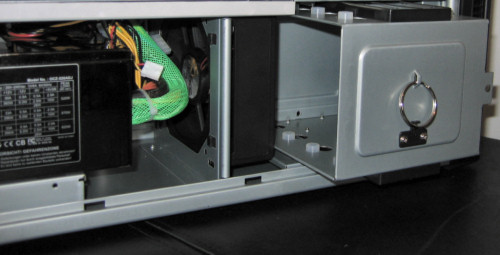


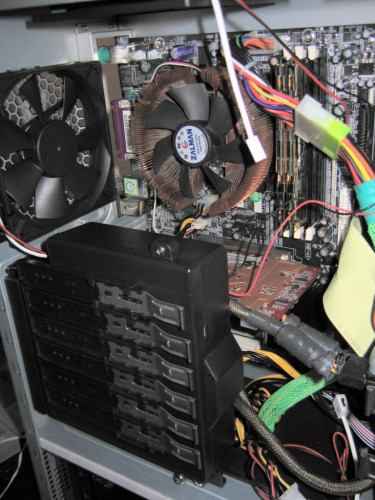








48 Comments
View All Comments
Quanticles - Thursday, September 8, 2005 - link
$200 for a case really isnt that bad when you're paying $400 for a GPU, $300 or more for a CPU, $200 on memory, etc etc etc. If you're building a budget system, then of course this would be a horrible buy. But if you're building a nice system, then you might want a nice case. I have a black v1000 w/ window and it looks great, and was great to work with. As far as noise, I have 4 120mm fans in here, but the system is nearly silent with the help of a cheap sunbeam rheobus.OvErHeAtInG - Thursday, September 8, 2005 - link
Exactly. Check out the V1100 , it comes with sound-damping precautions. I'm a 3-year user of the PC60 (old kind before they changed it) and I still love it. Yes, a little loud, but hey. Drooling on the V1100.flatblastard - Thursday, September 8, 2005 - link
...to only include one fan with their best-looking case. Then the P-180 comes with 3 fans, more features/functionality and doesn't really cost that much more than the sonata. I guess the Sonata is the better value overall considering the included PSU but damn that P-180 doesn't look too shabby either. Dang ole decisions, decisions...man, i tell ya whut....man, dang ole Antec man.swtethan - Thursday, September 8, 2005 - link
made the right choice buying one :-)imaheadcase - Thursday, September 8, 2005 - link
Because half of those cases just screamed "Burn me in the nearest fire!". lolI mean seriously, why do case manufactors make these crap cases, I would rather have a plain beige case than something made with freakin lights all on the outside covered with cheap plastic peices. Not to mention looks like they had there 3 year olds draw out the designs on ourside.
I don't care care if its the best case in the world inside, if its ass on the outside im not buying it. I can get the same thing in beige..hehe
Some of those look ok though..except.
1. Aspire: Oh please tell there designers to stop asking there 3 year old kids to do there work for them. This case screams crapplastic. it would prob melt if your coffee was to close..
2. Dynapower: This one does not look half bad, the drive bays could use a all black cover or a matching grill cover.
3. Sunbeam: Pretty cool looking case. Remove the lame blue circles though, all the stuff you can do when on the PC, who is going to glance at that anyways when most are on the floor or out of the way.
4.coolmaster: What would make it cool is without the pillars of salt on the side...hehe Remove those it would look sweet.
5. Both Antec cases: Looks good to me. Antec seems to make some nice cases in the budget area.
6. ThermalRock: What in gods name is that red circle for? That ruined the front of case, without that red circle it would look good.
7. Lian Li: Ohhhh Ahhhh! me likey alot.
Bonesdad - Thursday, September 8, 2005 - link
Gotta agree on the Coolermaster case...I got the Centurion 5 last year...glad I didn't wait. The older Centurion 5 is a really nice looking, well made case that looks like it was made for someone with a level of maturity over 16 years old. I can see using this case for many years to come...manno - Thursday, September 8, 2005 - link
you're not kidding out of all those cases the only ones I would touch with a 10' foot pole were the Antech's, and the Lian Li. For the love of god stop putting side windows on your cases it's drinking beer with a straw tacky.Tamale - Thursday, September 8, 2005 - link
a LOT of people still look for windows on the side - it's still a fad that's 'catching on' to most people.Quanticles - Thursday, September 8, 2005 - link
I have a window so I can check my watercooling easier. Besides, they look cool.ElFenix - Thursday, September 8, 2005 - link
no, they look dorktastic.