ASUS P5E3 Deluxe Overclocking: DDR3 Takes Front Stage
by Kris Boughton on November 20, 2007 4:00 AM EST- Posted in
- CPUs
More BIOS Setup and Tweaking
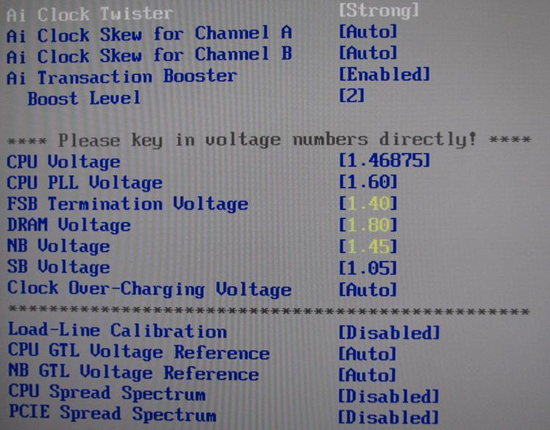
FSB Termination Voltage: Maximum of 1.50V. Undeniably the Achilles' heel of this fine board, 1.5V (VTT) is simply not enough to carry most 65nm quad-cores above ~500MHz FSB. Most CPUs/MCHs require this voltage to quickly ramp up from the default (1.20V) to near maximum when overclocking from about 450MHz FSB and higher.
DRAM Voltage: Maximum of 2.78V. Base DDR3 voltages are set to 1.5V with most performance kits requiring somewhere between 1.8V and 1.95V. Our recommendation is never to exceed the manufacturer's maximum specified voltage. With that said, values in excess of ~2.2V with DDR3 are a death sentence. In light of this, allowing a voltage as high as 2.78V seems irresponsible but is a required marketing feature.
NB Voltage: Maximum of 1.91V. NB Voltage, also known as VMCH, is an integral part of high-FSB overclocking, especially when running a "boosted" Ai Transaction Booster level. Maximum FSB achieved with a 65nm quad-core was around ~1.75V VMCH. Voltages above 1.75V, being excessive, will more than likely accelerate the failure of your board and cause unneeded heating of the MCH die.
Certain instabilities arose when running Northbridge voltages in excess of ~1.75V, caused by high internal die temperatures because of the voltage. Simply lowering VMCH was enough to return to stable operation. We've also found that the X38 chipset is far more sensitive to heat than any other Intel chipset to date. In fact, the BIOS is kind enough to warn the inexperienced user that Northbridge voltages in excess of 1.75V require a more effective cooling solution as the stock heatsink and heatpipe assembly can only do so much.
SB Voltage: Maximum of 1.20V. Some users have claimed that a higher Southbridge voltage provides for additional stability when running the PCI-E frequency out of specification. We have found leaving this voltage on Auto as the most appropriate solution, even when overclocking.
Clock Over-Charging Voltage: Maximum of 1.00V. Phase change, dry ice (DI) and liquid nitrogen (LN2) benchers may find higher settings here useful when cooling the CPU and surrounding area down to very low levels. All others would do best to leave this on Auto.
Load-Line Calibration: Acts to reduce the affects of VDroop during periods of heavy CPU loading. Enabling Load-Line Calibration may allow you to set a lower CPU Voltage in the BIOS while retaining overall system stability.
CPU/NB GTL Voltage Reference: CPU: Auto, 0.63x, 0.61x, 0.59x, and 0.57x. NB: Auto, 0.67x, and 0.61x. CPU Gunning Transceiver Logic (GTL) voltages are nothing more than reference levels that the CPU uses when determining if a data or address signal is either high (1) or low (0). Precision voltage dividers generate these voltages and are usually specified as a percentage of VTT. In the case of 0.67, this would be 67% of VTT. For example, if VTT is 1.20v then a CPU GTL Voltage Reference of 0.67x would result in a GTLREF value of 0.67 x 1.20V = ~0.80V.
These reference values are particularly important when overclocking quad-core CPUs, especially when venturing above about 450FSB. The ability to tune these values per die can mean the difference between 475FSB and 500FSB. Unfortunately, ASUS' implementation of this functionality is rather incomplete as manipulation of only a single GTLREF value is possible (and in a somewhat imprecise manner). The real power in GTLREF tuning comes in the ability to provide each quad-core die with separate reference values. (Recall that current quad-cores are an MCM consisting of two dual-core dies on a single package.) Unfortunately, this is not a matter of future BIOS modification as providing two distinct voltages to separate pins on the CPU would require nothing less than a PCB revision. As such, this board will most likely never see its full potential when clocking quad-core CPUs but it still performs admirably.
This same information applies to the NB GTL Voltage Reference setting except that there is no need for more than one reference value. In the case of each, we would like to see much finer control of these values. Ironically, the board's controllable voltages that need the least amount of precision seem to have the most. However, ASUS is working on these requests for their next boards; in the meantime, unless you push the board past about 98% of its maximum, these shortcomings will not affect the typical user of this board. We might add that other manufacturers face the same problem.
CPU/PCIE Spread Spectrum: Set both to Disabled for a more stable clocking signal.
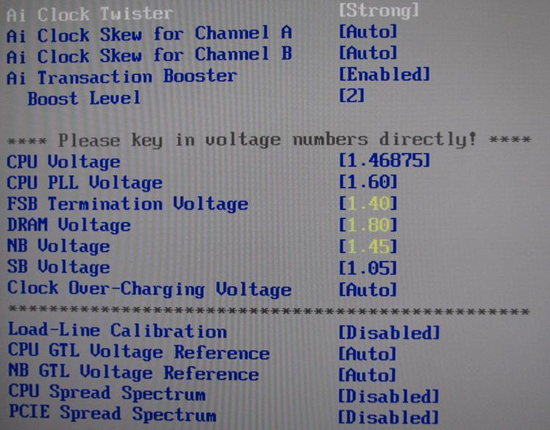
FSB Termination Voltage: Maximum of 1.50V. Undeniably the Achilles' heel of this fine board, 1.5V (VTT) is simply not enough to carry most 65nm quad-cores above ~500MHz FSB. Most CPUs/MCHs require this voltage to quickly ramp up from the default (1.20V) to near maximum when overclocking from about 450MHz FSB and higher.
DRAM Voltage: Maximum of 2.78V. Base DDR3 voltages are set to 1.5V with most performance kits requiring somewhere between 1.8V and 1.95V. Our recommendation is never to exceed the manufacturer's maximum specified voltage. With that said, values in excess of ~2.2V with DDR3 are a death sentence. In light of this, allowing a voltage as high as 2.78V seems irresponsible but is a required marketing feature.
NB Voltage: Maximum of 1.91V. NB Voltage, also known as VMCH, is an integral part of high-FSB overclocking, especially when running a "boosted" Ai Transaction Booster level. Maximum FSB achieved with a 65nm quad-core was around ~1.75V VMCH. Voltages above 1.75V, being excessive, will more than likely accelerate the failure of your board and cause unneeded heating of the MCH die.
Certain instabilities arose when running Northbridge voltages in excess of ~1.75V, caused by high internal die temperatures because of the voltage. Simply lowering VMCH was enough to return to stable operation. We've also found that the X38 chipset is far more sensitive to heat than any other Intel chipset to date. In fact, the BIOS is kind enough to warn the inexperienced user that Northbridge voltages in excess of 1.75V require a more effective cooling solution as the stock heatsink and heatpipe assembly can only do so much.
SB Voltage: Maximum of 1.20V. Some users have claimed that a higher Southbridge voltage provides for additional stability when running the PCI-E frequency out of specification. We have found leaving this voltage on Auto as the most appropriate solution, even when overclocking.
Clock Over-Charging Voltage: Maximum of 1.00V. Phase change, dry ice (DI) and liquid nitrogen (LN2) benchers may find higher settings here useful when cooling the CPU and surrounding area down to very low levels. All others would do best to leave this on Auto.
Load-Line Calibration: Acts to reduce the affects of VDroop during periods of heavy CPU loading. Enabling Load-Line Calibration may allow you to set a lower CPU Voltage in the BIOS while retaining overall system stability.
CPU/NB GTL Voltage Reference: CPU: Auto, 0.63x, 0.61x, 0.59x, and 0.57x. NB: Auto, 0.67x, and 0.61x. CPU Gunning Transceiver Logic (GTL) voltages are nothing more than reference levels that the CPU uses when determining if a data or address signal is either high (1) or low (0). Precision voltage dividers generate these voltages and are usually specified as a percentage of VTT. In the case of 0.67, this would be 67% of VTT. For example, if VTT is 1.20v then a CPU GTL Voltage Reference of 0.67x would result in a GTLREF value of 0.67 x 1.20V = ~0.80V.
These reference values are particularly important when overclocking quad-core CPUs, especially when venturing above about 450FSB. The ability to tune these values per die can mean the difference between 475FSB and 500FSB. Unfortunately, ASUS' implementation of this functionality is rather incomplete as manipulation of only a single GTLREF value is possible (and in a somewhat imprecise manner). The real power in GTLREF tuning comes in the ability to provide each quad-core die with separate reference values. (Recall that current quad-cores are an MCM consisting of two dual-core dies on a single package.) Unfortunately, this is not a matter of future BIOS modification as providing two distinct voltages to separate pins on the CPU would require nothing less than a PCB revision. As such, this board will most likely never see its full potential when clocking quad-core CPUs but it still performs admirably.
This same information applies to the NB GTL Voltage Reference setting except that there is no need for more than one reference value. In the case of each, we would like to see much finer control of these values. Ironically, the board's controllable voltages that need the least amount of precision seem to have the most. However, ASUS is working on these requests for their next boards; in the meantime, unless you push the board past about 98% of its maximum, these shortcomings will not affect the typical user of this board. We might add that other manufacturers face the same problem.
CPU/PCIE Spread Spectrum: Set both to Disabled for a more stable clocking signal.










25 Comments
View All Comments
retrospooty - Friday, November 23, 2007 - link
I should have added that beyond the current Intel roadmap, they are looking at Rambus XDR for future CPU's. DDR and its minor generational bumps arent going to cut it for long. DDR4 and DDR5 arent much better, higher speeds and higher latencies all the way = very minor performance increases.I really wouldnt advise anyone, even the enthusiests to get DDR3 now, in 1 more year Nehalem will be out with 3 channel DDR and it will likely be faster, or lower latency and cheaper than current DDR3 is, and anyone who fancies themselves and "enthusiest" will be upgrading again at that point, because 3 channel DDR3 on top of Nehalems internal memory controller WILL give a notable performance increase.
jkostans - Tuesday, November 20, 2007 - link
Spending an extra $50-100 on a GPU is still way more effective than spending the $200-300 more for DDR3. The only games that struggle with framerate on a modern mid-high end system are mostly GPU and somewhat CPU dependent. You get about the least bang for your buck with memory, but at the bleeding edge of performance I guess money is not a barrier.TA152H - Tuesday, November 20, 2007 - link
Another way to look at it is, would you rather have 1 GB of DDR3 or 2 GB of DDR2? They cost roughly the same.I'd rather have the 1 GB, since I can add more memory later. If you end up with DDR2, your system is forever degraded by inferior memory. You can't add it later unless you get a new motherboard. Besides, faster memory makes everything run faster, more memory only makes things run faster if you have to page (pretty much, I know Microsoft steals memory for caching, but that's a mixed bag anyway). Also, more memory wants more power.
I can already hear the argument from people saying that you can get 1 GB of DDR2 as well, and still realize a cost saving. It's a valid point, but at 1 GB the cost difference isn't that great, and I think the performance, and future upgradeability still make DDR3 attractive for some people.
LoneWolf15 - Tuesday, November 20, 2007 - link
Another way to look at it is, would you rather have 4GB of high-performance DDR2 for $150 (or cheaper, my 4GB of Crucial Ballistix cost me $140 this summer and is cheaper yet now), or 2GB of DDR3 for $200?
The industry must really love folks like you, who buy into the marketing hype. DDR2 is far from inferior, or Intel wouldn't have been using it all this time, and saying your system will be "forever degraded" is ridiculous tripe.
DDR3 has more bandwidth, but isn't necessarily "faster" as it is higher latency. That $150 DDR2 I mentioned has a CAS latency of 4; the $200 2GB DDR3 has a CAS latency of 7. DDR3 will only be attractive once it gains market share, lowering its price. What with enough P35 boards and some X38 boards still supporting DDR2, there is no reason to switch.
TA152H - Tuesday, November 20, 2007 - link
DDR3 is faster, if you can't accept that much, you aren't worth arguing with. DDR2 is inferior, but it's cheaper.DDR2 was not inferior until DDR3 came out. Inferior is a relative term, there has to be something better. Is English not your first language?
natebsi - Tuesday, November 20, 2007 - link
Sheesh. Personal attack much?TA152H - Tuesday, November 20, 2007 - link
Actually, you don't think his rant was a personal attack? If you don't agree with some people, you are just listening to marketing hype, or don't understand this or that. Instead of realizing there are reasons for both DDR2 (cost and compatibility) and DDR3 (everything else), you get people who accuse you of not understanding anything, and just being part of some company's marketing machine. It's so uneducated and insulting, it warrants something of the same kind back.Anyone that thinks DDR3 is completely useless, even now, is an idiot. This type of person is not worth arguing with. They are both useful, right now, and the arguments should really be about the gray areas where they begin to overlap. I might think DDR3's area is a little bigger than most, but at least I recognize that there are many people that are better off with DDR2. By the same token, I expect people to have at least basic intelligence and recognize there are areas where DDR3 makes more sense, even now. Pure performance always has a place, especially when it costs only $500, or less, more.
aeternitas - Sunday, December 9, 2007 - link
Grats on being the article clown.yyrkoon - Thursday, November 22, 2007 - link
I think the point if entirely lost on you.First, you can for instance get the same overclocks from DDR2 memory(at least from what I've seen here, because even my Promos 800 sticks can hit 1:1 475Mhz FSB which is 10Mhz faster than what I saw in the benches here).
Secondly, a system with 4GB of DDR2 vs 1-2GB of DDR3 *will* be more responsive. You can argue about it all you want, until you're blue in the face, and the only thing you will prove is that you have no actual hands on experience. Yes, this is even on a system with a 32BIT OS.
Thirdly, remember all the discussion a while back about AMD systems not performing any better than the Intel C2D systems despite having faster memory capabilities?
Lastly, even the writer of this article said the differences between the DDR2, and DDR3 system was barely a whisper . . .
But, you're right, anyone claiming that DDR3 RIGHT NOW is useless is an idiot, because they obviously can not see the eManhood effect capabilities here in saying that they paid X amount more for DDR3 vs DDR2. Anyone who has bragged about their $3000 usd set of car rims being much better than the stock rims that came with the car can surely see this point.
Griswold - Tuesday, November 20, 2007 - link
Oh yea I bet DDR3 makes perfect sense in your basement "lab" where you run your benchmarks all day long. Instead of yapping like a chihuaha with a superiority complex, you could instead just provide some realworld applications that make DDR3 not look like a waste of money right here, right now with todays hardware.Future proofing my ass, get a clue.