Apple's Redesigned MacBook and MacBook Pro: Thoroughly Reviewed
by Anand Lal Shimpi on October 22, 2008 12:00 AM EST- Posted in
- Mac
The New MacBook Pro
The new MacBook Pro looks larger than the older one thanks to its increased size in width and depth. The thickness of the system went down thanks to the mini DisplayPort output, cooler chipset and thinner aluminum chassis, which makes it feel better in your hands. Build quality is much improved from the previous generation, and just like the new MacBook, this thing feels like you're getting what you paid for.

The MacBook Pro (left) vs. the MacBook (right)
| New MacBook Pro 15" | 2008 Penryn MacBook Pro 15" | 2007 Merom MacBook Pro 15" | |
| Dimensions | H: 0.95" W: 14.35" D: 9.82" |
H: 1.0" W: 14.1" D: 9.6" |
H: 1.0" W: 14.1" D: 9.6" |
| Weight | 5.5 lbs | 5.4 lbs | 5.4 lbs |
| Screen Size/Resolution | 15.4" / 1440 x 900 (LED backlit) | 15.4" / 1440 x 900 (LED backlit) |
15.4" / 1440 x 900 (LED backlit) |
| CPU | Intel Core 2 Duo 2.4GHz, 2.53GHz or 2.80GHz (45nm Penryn, 1066MHz FSB) | Intel Core 2 Duo 2.4GHz - 2.6GHz (45nm Penryn, 800MHz FSB) | Intel Core 2 Duo 2.2GHz - 2.6GHz (65nm Merom, 800MHz FSB) |
| GPU | NVIDIA GeForce 9400M (mGPU) + GeForce 9600M GT dGPU (256MB or 512MB GDDR3) | NVIDIA GeForce 8600M GT (256MB - 512MB) | NVIDIA GeForce 8600M GT (128MB - 256MB) |
| Memory | 2GB - 4GB DDR3 1066 | 2GB - 4GB DDR2-667 | 2GB - 4GB DDR2-667 |
| HDD |
250GB - 320GB 2.5" 5400RPM SATA |
200 - 250GB 2.5" 5400RPM SATA 200GB 7200RPM SATA |
120 - 250GB 2.5" 5400RPM SATA 200GB 7200RPM SATA |
| Optical Drive | Integrated SuperDrive | Integrated SuperDrive | Integrated SuperDrive |
| Networking | 802.11a/b/g/n 10/100/1000 Ethernet |
802.11a/b/g/n 10/100/1000 Ethernet |
802.11a/b/g/n 10/100/1000 Ethernet |
| Built in iSight | Yes | Yes | Yes |
| Inputs | 2 x USB 2.0 1 x FireWire 800 1 x ExpressCard/34 1 x Audio in 1 x Integrated mic |
2 x USB 2.0 1 x FireWire 400 1 x FireWire 800 1 x ExpressCard/34 1 x Audio in 1 x Integrated mic |
2 x USB 2.0 1 x FireWire 400 1 x FireWire 800 1 x ExpressCard/34 1 x Audio in 1 x Integrated mic |
| Outputs | 1 x Audio 1 x Mini DisplayPort |
1 x Audio 1 x dual-link DVI |
1 x Audio 1 x dual-link DVI |
| Battery | 50WHr | 60WHr | 60WHr |
| Price | $1999 | $1999 | $1999 |
With the MacBook Pro you get something that looks like a larger MacBook. Thanks to the 15.4" screen there's enough keyboard real estate to provide two external speakers responsible for a better sound than what you get from the base MacBook. Then there's the backlit keyboard, which you don't get with the MacBook. There's an ExpressCard/34 slot and a faster Core 2 CPU by default (2.4GHz vs. 2.0GHz in the MacBook). And finally you get the GeForce 9600M dGPU in addition to the GeForce 9400M, driving a higher quality, higher resolution 15.4" panel.
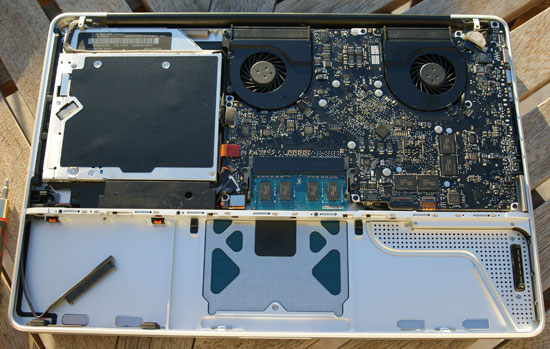
The MacBook Pro motherboard, note the two fans - one for the CPU and one for the GeForce 9600M
The differences between the MacBook and MacBook Pro actually haven't changed all that much; you get more ports, faster hardware and a better display. The difference here is that the $1299 MacBook is closer to the Pro than the old one ever was. I'd say the biggest reasons to move to the MacBook Pro are if you need the additional screen real estate, ExpressCard port or the GeForce 9600M. The majority of users will probably be well served by the new MacBook.

The MacBook Pro (left) vs. the MacBook (right)











66 Comments
View All Comments
headbox - Saturday, October 25, 2008 - link
What about XP vs. Vista battery test or... install OSx86 on a few PC laptops :)acfoltzer - Wednesday, October 22, 2008 - link
Hi Anand,I just want to point out that the keyboard on my 2.4GHz MacBook IS backlit. It seems to be a little-documented difference between the 2.0 and 2.4.
Cheers,
Adam
andreschmidt - Wednesday, October 22, 2008 - link
Indeed, that was one of the things I noticed in the article as well. The 2.4Ghz MacBook does have the backlit keyboard.themadmilkman - Wednesday, October 22, 2008 - link
Thank you for the honest assessment about whether to buy or wait. You just kept me from blowing $1300 by upgrading too soon.Ronbo13 - Saturday, October 25, 2008 - link
If you're basing this on the reflectivity of the screens, you need to look at them in person. The pictures are misleading, in that the new MBP is positioned to be reflecting a wall in direct daylight, and the one on the left is reflecting a wall in shadows. The new MBP is a pretty glossy screen. I have one, and I used to have a matte MBP. But the screen is, nevertheless, beautiful. Don't make up your mind until you see it in person.preciousjerry - Monday, March 9, 2020 - link
I needed to switch over to Apple computer, phone, and iPad because of software changes in my business. I was able to purchase a Macbook Air, iPhone 5se, and Ipad Air. These items were either an open box or refurbished with A ratings. Fabulous Prices, all worked and looked new. I am a faithful user of a popular online store that deals in the same items, however, I cannot get these kinds of <a href="https://www.makeoverarena.com/sabwap-movies-games-... especially at this condition and prices.