The Lynnfield Followup: Turbo Mode and Overclocking Investigated
by Anand Lal Shimpi on September 18, 2009 12:00 AM EST- Posted in
- CPUs
Lynnfield vs. Bloomfield: Overclocked and Without Turbo
The second request was how Lynnfield and Bloomfield stacked up with turbo disabled but when overclocked. At higher frequencies the demands on the memory subsystem go up so it's more than a valid concern.
I took both systems and overclocked them to 3.8GHz, a level that wasn't too difficult to achieve (more on this later):
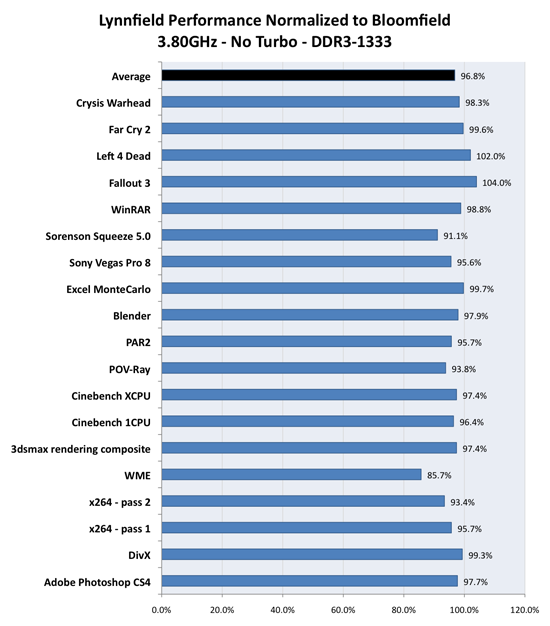
The average performance difference doesn't appear to change even as we scale up clock speed. Lynnfield actually does better here thanks to better than expected scores in the game tests (the on-die PCIe controller to blame?), but also falls behind in some other tests (e.g. x264). Overall the performance difference seems to hold even when overclocked; the performance you give up when going to Lynnfield at stock speeds with turbo disabled doesn't get any worse at overclocked speeds.
It's also worth noting that there are applications that we haven't tested that could demand even more of the memory subsystem, but on average, for most users I'd say that the third memory channel isn't worth the price difference.
Hitting 3.8GHz: The Good, The Bad and The Ugly
I picked 3.8GHz for the comparison on the previous page and I just wanted to share what I had to do to reach that frequency.
Bloomfield was by far the easiest to get up to 3.8GHz. I just increased the BCLK and the system POSTed at 3.8GHz. After going through several benchmarks I found that I needed to add a tiny bit of voltage (~40mV) to make it completely stable, but I really didn't have to do anything above and beyond that.
Lynnfield was a bit more difficult. After increasing the BCLK there was a lot more guess and test of voltage levels before I could get the system completely stable. As I mentioned in our Lynnfield launch article, thanks to the on-die PCIe controller any serious overclock will require a bit of voltage. I ended up running the chip at around 1.265V for full stability.
It was far easier to overclock Lynnfield if I just used voltages above 1.30V, but then I ran into another problem: heat. The chip wouldn't hit 3.8GHz regularly at such high voltages, although Gary's testing indicates that a bigger heatsink/fan could fix that. With some work you can definitely overclock Lynnfield using the retail heatsink/fan, it's just not nearly as easy as Bloomfield.
And finally we get to the Phenom II X4 965 BE. With Vista 32-bit installed, the Phenom II system had no problem running at 3.8GHz - however all of our application tests run under a 64-bit OS and this is the Phenom II's achilles' heel. Getting the system stable at 3.8GHz in a 64-bit OS was the most difficult out of the three overclocks I performed for this article. The chip required an uncomfortable amount of voltage and ultimately I couldn't get my sample 100% stable at 3.8GHz in 64-bit Vista (although 32-bit OSes weren't an issue).
If you're curious, the performance gap between AMD and Intel does widen considerably at these higher frequencies:
| Processor | Adobe Photoshop CS4 | DivX | x264 - 1st Pass | x264- 2nd Pass | WME |
| AMD Phenom II @ 3.8GHz | 19.5 seconds | 39.1 seconds | 85.0 fps | 22.2 fps | 26 seconds |
| Intel Bloomfield @ 3.8GHz | 13.3 seconds | 28.8 seconds | 100.0 fps | 36.3 fps | 21 seconds |
| Intel Lynnfield @ 3.8GHz | 13.6 seconds | 29.0 seconds | 95.7 fps | 33.9 fps | 24 seconds |
Power Consumption While Overclocked
Guru3D pointed out an important observation in their Lynnfield review: power consumption goes up considerably when you overclock. It's not just the overclock, but it's the process of increasing core voltage that makes power consumption skyrocket. This is partly why I stress stock-voltage overclocking so much. Let me give you an example:
| Processor | Stock Power Consumption | Power Consumption While Overclocked to 3.8GHz @ 1.3V |
| Intel Core i7 875 | 181W | 215W |
That's a pretty hefty gain in power consumption, over 18% but we get a 29.% increase in clock frequency. Remember my troubles getting the Phenom II X4 965 BE to work in 64-bit Windows? I ran some numbers to show exactly what a lot of extra voltage will do to power consumption:
| Processor | Stock Voltage @ 3.4GHz | Stock Voltage @ 3.8GHz | +0.2Vcore, +0.1V NB @ 3.8GHz |
| AMD Phenom II X4 965 BE | 223W | 239W | 300W |
Increasing the clock speed by 400MHz only drives up power consumption by 7%, boosting voltage on top of that results in an additional 25% power gain. When overclocking you always want to increase as much as possible while adding as little voltage as possible to maintain the most power efficient system.










46 Comments
View All Comments
ClownPuncher - Monday, September 21, 2009 - link
Do all of your comments need insults in them? Take a Midol and stfu.Inkie - Saturday, September 19, 2009 - link
Uh, did you perhaps notice that these benchmarks were with turbo disabled at equal clocks? There haven't been any benchmarks that alter the standard story: most of the time going from 3ch to 2ch shows little benefit for most desktop users (or indeed using higher bandwidth memory...lots of articles showing this), compared to the benefit of higher clockspeed. Now, I know that you are going to reply with something about overclocking blah blah blah ad nauseum, but many users never overclock their CPUs. You know, serious users. I'd never use a computer seriously without ECC, but others do. If I wasn't planning to upgrade to 6-core or something and I didn't want a Xeon for ECC support, I'd certainly choose Ci7 on P55 over Ci7 on X58 for any kind of comparable price (which is what this release was really about: new price points for the performance on offer). That's without considering power consumption. You are just desperately trying to cling to your 'Bloomfield superiority'. Grow up.Inkie - Saturday, September 19, 2009 - link
Sorry, I meant going from 2ch to 3ch.C'DaleRider - Saturday, September 19, 2009 - link
Wish the teenage retard hiding behind his nick would just dry up and blow away.Proper memory? Hint: The Patriot Viper memory used in their testing is excellent memory and easily OC's to 1600 and beyond, but adimttedly you have to back off the CAS to 8 at 1600.
Get a life and when you move out of your parent's basement and get your own house, job, and life, just let us know.
By then, your teenage angst know-it-all attitude should have faded as it typically does for most adults.
TA152H - Saturday, September 19, 2009 - link
What are you talking about? Can you read, you sub-human dolt?What memory are you talking about?
My problem with Anand's testing, on other tests, was he would running PC 1066 on the Bloomfield, and PC 1333 on the Lynnfield.
If you were anything but a sub-hunan ape, you'd have understood that.
Zoomer - Saturday, September 19, 2009 - link
In theory, an on die PCIe controller would help performance by lowering CPU<->GPU communication latency.The reason why it's being bashed it because it limits max overclock freq and requires VCore to be turned up.
imsabbel - Saturday, September 19, 2009 - link
Even your beloved Bloomfield has an on-die memory controller.How the hell should your GPU access memory without going to through the CPU, genius?
Sagath - Saturday, September 19, 2009 - link
No.Simply put, he said on-die PCIe controller, not memory.
And he was stating that he thinks (and is looking for confirmation) that the PCIe controller (That thing that, you know, gives info to your PCIe slots?) uses the same bus as the on-die memory controller.
Thus if both your CPU AND GPU want information from memory, how do they prioritize it? Which controller gets to use the BUS first?
Try pulling your head out of your ass, and use some comprehension skills before insulting someone next time, genius.
Inkie - Saturday, September 19, 2009 - link
I think he was referring to this:"The x58 doesn't have to use the wider memory bus of the Bloomfield, so this problem doesn't exist"
He was merely stating that it doesn't matter if there is an intervening QPI connection: the GPU still needs to access the memory controller (for the kind of situations that TAH was talking about). I can't really see why Intel would use an inferior access solution for Lynnfield than it does for the Bloomfield/X58 combination.
Inkie - Saturday, September 19, 2009 - link
...unless someone is going to start talking about the number of PCIe lanes, but that is something that Anand has already talked about.