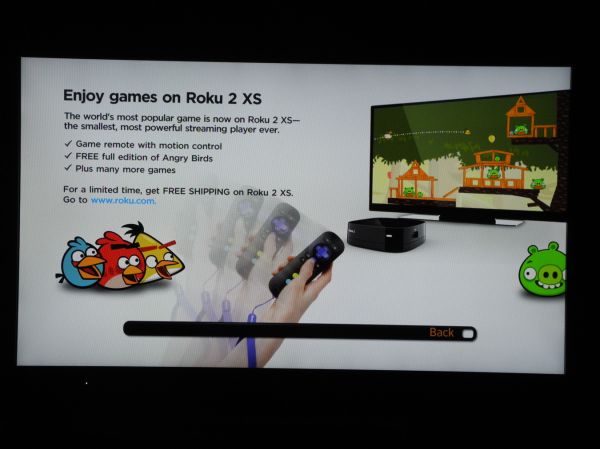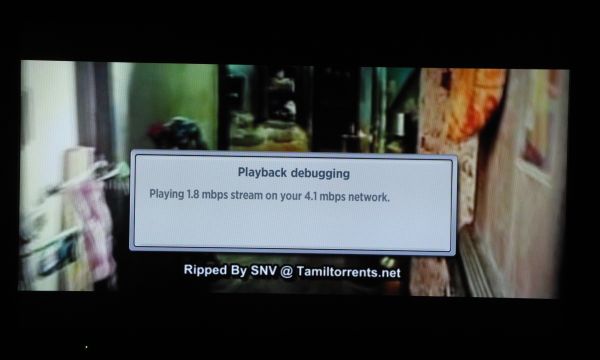Original Link: https://www.anandtech.com/show/4903/roku-2-xs-review-streaming-videos-and-casual-gaming-on-the-big-screen
Roku 2 XS Review : Streaming Videos and Casual Gaming on the Big Screen
by Ganesh T S on September 30, 2011 11:59 AM EST- Posted in
- Media Streamer
- Roku
- Netflix
Roku is one of the pioneers in the media streamer market. Right from their founding in 2002, they have concentrated upon network streaming with only rudimentary local media support. While companies like Syabas were perfecting local media playback, Roku was furthering their network streaming ecosystem. The extensive SDK and support from Roku for channel creation has endeared them to users and content delivery guys alike. It might not be far off the mark to note that Roku has a cult-like following.

As Netflix streaming took off in a big way, Roku was there at the forefront to ride the wave. The 2008 Roku DVP was the first Netflix streamer, and Roku has been dutifully introducing new models every year since then. Till 2010, all the Roku models were based on an NXP chipset. Roku 2, introduced in 2011, completely revamped the platform. The rise of connected TVs and the Smart TV push from Intel forced Roku to rethink the strategy for their products. From being a plain network media streamer, it transformed into a palm sized casual gaming machine also.
| Roku 2 Model Lineup at Launch | |||||||
| A/V Options | Max. Resolution | Networking | USB Support | Remote Technology | |||
| Roku 2 HD | Composite / HDMI | 720p | 802.11 b/g/n (2.4GHz) | No | IR (Bluetooth compatible) | ||
| Roku 2 XD | Composite / HDMI | 1080p | 802.11 b/g/n (2.4GHz) | No | IR (Bluetooth compatible) | ||
| Roku 2 XS | Composite / HDMI | 1080p | Fast Ethernet + 802.11 b/g/n (2.4GHz) | Yes | Bluetooth (IR compatible) | ||
We tested out the top end unit in the lineup. The Roku 2 XS comes with the Bluetooth based gestural remote control and also comes with the Angry Birds game for free.
It is the only unit in the lineup to have support for wired Ethernet as well as a USB port for local media playback. This has given us a chance to evaluate all that Roku has to offer with the Roku 2 lineup.
Roku's products are famous for their consumer friendliness and the Roku 2 XS is no exception. The box is nicely packaged and comes with an excellent setup guide. The guide is simple enough even for a complete novice. The contents of the Roku 2 XS package are as below:
- Roku 2 XS main unit
- Setup guide
- Composite cable
- 7.5W AC Adapter
- Gestural remote control
The Roku unit is small enough to fit within one's palms. The exact dimentions are 3.3in x 3.3in x 0.9in. The unit has a slightly raised rubber base glued to the entire underside. The front of the unit has an LED that blinks during various stages of operation. The right side has the USB port while the left side is plain. On the rear side of the unit, we have the microSD slot on the left top corner and the HDMI port right below it. The composite video port is to the right and a Fast Ethernet (100 Mbps) port follows it. A reset pin hole and the adapter port wrap up the rest of the rear side.
From reset (either hard or soft), the Roku 2 takes, on an average, 150 seconds to land at the home screen. I would normally complain that this is way too long for a media streamer. However, the absence of a power switch indicates that Roku doesn't expect the Roku 2 to be switched off, but rather kept in idle / sleep mode when not being used.
Once the unit was connected to the TV, I was presented with what I consider to be the first drawback of the Roku 2. It is not possible to set up the unit without creating a Roku account. This, by itself, is fine. However, the fact that a Roku account can't be set up without registering a credit card can't be excused. Roku supposedly does this to ensure that the user has a seamless experience while purchasing apps from within the Roku 2's TV interface. There is also the option to require a PIN for any such purchases. Even a company like Apple (which is considered by many to have the perfect user experience) allows for the creation of iTunes accounts without the need for a credit card. This makes it hard to justify Roku's requirement.
Once an account is linked to the Roku box, the rest of the set up process is a breeze. A number of channels can be chosen even while creating the account, and these get automatically downloaded to the Roku box after linking. The unit has a pleasing and effective 10 foot UI, and the various channels and options are presented in a coverart flow view. However, a visit to the Settings page led me to the second drawback of the unit.
Throughout our review process, the Roku 2 XS was connected via HDMI to the Onkyo TX-SR 606 and then to a Sony KDL46EX720 1080p 3D TV. Most other media streamers that I have tested were able to grab the EDID information delivered by the Onkyo AVR and set themselves up with the highest possible settings. Unfortunately, the Roku 2 doesn't seem to care about EDID (this is good in other cases, but not during the initial set up). I had to manually set the resolution to 1080p and also the sound output to 5.1 channel (it defaulted to stereo). The rest of the settings and a glimpse of the UI are available in the gallery below:
The UI is snappy enough to prove a reasonably good experience. It is advisable to have a broadband connection with decent speed, and it is preferable to have the unit connected to the router in a wired manner. No prizes for guessing that the 2.4GHz only wireless support is not the best for network streaming, particularly with sites that don't implement an adaptive bitrate and/or buffering streaming methodology.
For the discerning user who wants fine-grained control / information about the Roku 2 unit in operation, some of the interesting key-press sequences are presented below:
- Debug Info on screen (Bitrate override) : Home 5x, Rew 3x, FF 2x
- Channel Version Info: Home 3x, Up 2x, Left, Right, Left, Right, Left
- Developer Settings Page (enable playback debugging): Home 3x, Up 2x, Right, Left, Right, Left, Right
- Soft reset : Home 5x, Up, Rew 2x, FF 2x
In the next section, we will take a look at the platform on which the Roku 2 lineup is built.
Until 2010, Roku was well served by NXP's lineup of IPTV STB chips. What prompted the move to Broadcom for the 2011 lineup? As evident from the end product, it is clear that Roku wanted an SoC capable of the following:
- Compliant H.264 decoder (Multi-format would be a plus)
- Ethernet / USB / SDIO support
- GPU for satisfactory casual gaming (such as Angry Birds)
- Low power consumption (to enable small form factor and cheap thermal solution)
- Low cost (to hit price points between $60 and $100 in retail)
Even before the Roku 2 units reached the public, FCC filings revealed that the Broadcom 2835 SoC was the app processor inside the streamer. Mike at MyCableAlternatives has an excellent teardown and description here. In the same article, there is also an educated guess about the specifications of the BCM 2835:
- 700 MHz ARM11
- OpenGL ES 2.0 compliant GPU
- 1080p30 H.264 High Profile Decode
The fact that the Ethernet and USB ports are both enabled by the SMSC LAN9152 (USB/Ethernet to USB bridge chip) indicate that the BCM 2835 doesn't have an Ethernet port. Unfortunately, not much else is known about the BCM 2835 because it is going to remain an unannounced part. Folks interested in keeping track of information about the BCM 2835 would do well to follow the Raspberry Pi project based on the same SoC. All in all, the main SoC is no great shakes, but it looks to be good enough for the Roku 2's limited media streaming requirements.
Like most big silicon companies, Broadcom makes their offerings attractive to companies by providing a package deal for the miscellaneous components in the final product. Let us take a look at the other components which Broadcom managed to snag in the Roku 2 XS:
- BCM 59002 Power Management IC
- BCM 20702 Bluetooth Receiver in the main unit
- BCM 20730 Bluetooth Transmitter in the gestural remote control
- BCM 4336 802.11n single chip solution
How good is the Broadcom solution? Does it get the job done effectively? We will cover these aspects in the rest of the review.
Netflix is undoubtedly the most widely used streaming service in the US. Most of the consumers looking to purchase the Roku 2 are probably looking for just a Netflix streamer. Keeping this in mind, we have a whole section devoted to the Netflix streaming experience.
Roku 2 was introduced with some Netflix streaming improvements that finally brought it on par with the PS3 experience. To recount:
- Roku 2 XS and XD support 1080p Netflix streaming for selected titles
- Roku 2 supports Dolby Digital Plus 5.1 channel audio bitstreaming for selected Netflix titles.
- Roku 2 supports subtitles for selected Netflix titles
The gallery below has some screenshots of the Netflix app in action:
An important feature of the Netflix app is the adaptive bitrate streaming aspect. In layman's terms, the app seamlessly shifts to a lower bitrate stream if it recognizes that the bandwidth available is not enough to sustain the current playback bitrate. In a similar manner, it moves on to a higher quality stream as soon as the device is provided with more bandwidth.
I set up an interesting system to test the effectiveness of this scheme. Using an ASRock CoreHT 252B, I connected the wired Ethernet port of the Roku 2 to the PC, which was acting as a router. This port was bridged with the PC's wireless connection to enable access to the Internet for the Roku 2 XS. Wireshark was used to track the network characteristics of the Roku 2. NetBalancer Pro was also used to artificially limit the available bandwidth for the wired Ethernet port (and by extension, the Roku 2).
Our Netflix test stream was the 41 minute long documentary, National Geographic: Lewis and Clark: Great Journey West. I was connected to the Internet with a Comcast 20 Mbps plan, and in the first experiment, I made sure to give the Roku 2 unfettered access to all the available bandwidth. In the other experiments, I set the available bandwidth at 6 Mbps, 3 Mbps and 1 Mbps respectively. The graphs with the instantaneous data rates from WireShark are presented below.
Back in June, DSLReports indicated that the 1080p streams with 5.1 audio came in at 4.8 Mbps for the video and 384 kbps for the audio. Sure enough, we see that the default and 6 Mbps graphs show values around that mark. The anomalous value of the average bit rate (and by extension, amount of data downloaded) in the default graph are due to inaccuracies in the start and stop timestamps for bandwidth measurement. The intent of the graphs is to convey that adaptive bitrate streaming works, and indicate the bitrate which a consumer might end up with depending on their connection speed.
How low can one throttle the bandwidth before the app gives up? One might expect the multichannel audio to give way to a stereo version first, but, even at 384 kbps, the audio continued to remain at 5.1. Instead, the video quality took a very big hit. Somewhere around 384 kbps, the app entered a prolonged 'Loading' screen. After 5 minutes of waiting, I removed the throttling. As the last three bandwidth graphs from NetBalancer in the gallery below show, the app takes a good 3 - 4 minutes to move from the lowest quality stream to the highest quality stream once the bandwidth restrictions are lifted.
The Netflix app is not really user friendly, and I did find many discrepancies between the PC version and the Roku 2 version. For example, the 23.976 short movie presents a host of language and subtitle options on the PC as well as the Boxee Box. On the Roku 2 XS, I could get only English options for both audio and subtitles, and the playback refresh rate was not at 23.976 Hz. All in all, it is not the perfect Netflix experience, but one can't complain too much because this is the only sub-5W streamer that can do both 1080p and 5.1 channel audio from Netflix.
Netflix in 1080p with multi-channel audio alone wasn't going to cut it with consumers. Roku realized this and decided to make the Roku 2 a casual gaming machine with a gestural remote control. It is not clear whether there is a market for such a feature. However, Netgear, with their NTV 200, is also promoting their Netflix streamer as a casual gaming box. Before analyzing this move further, let us take a look at how casual gaming works in the Roku 2 XS.
As covered in an earlier section, the Roku 2 XS has a gestural remote control similar to the Nintendo's Wii. It communicates with the main unit through Bluetooth. Angry Birds from Rovio is undoubtedly a crowd puller. It has also been heavily promoted by Roku. The Roku version is a slightly modified build with respect to the user interface. Without doubt, the TV version is as engaging as the smartphone / tablet versions. However, the gestural remote control, despite being optimized for the slinging action, does need some getting used to. After protracted sessions, everyone in my family preferred the versions on the Android smartphones and the HP Touchpad to the Roku version.
What about other games? The Roku channel store has the usual card and word games and also a version of Minesweeper. Unfortunately, many of these games aren't free (most of them are priced at $0.99). Roku helpfully provides star ratings for all the channels, which probably gives some sort of inkling to the potential purchaser as to how good the game is. I tried a word game (Hogoword Lite), but found moving across the on-screen keyboard with the remote very cumbersome (The D-Pad keys are not responsive to rapid pressing). The same problem of the key presses not being registered fast enough also exists in the Minesweeper-clone (Kaboom). The interface in most games is nothing home to write about. You can find more reviews of many of the Roku channels (including games) here. The selection and quality of the games on the Roku 2 is not great, but this will probably improve as more games are introduced.
There is, however, another perspective we need to consider. Casual gaming on the big screen is relatively new. With console games, we have multiplayer capabilities (either through the network or local). The flourishing PSN and XBox Live communities stand as testimony to the success of console gaming. On the other hand, the meteoric rise of casual gaming has coincided with the advent of smartphones and tablets. Note that such games are inherently targeted towards single players. Roku, on the other hand, is a family device. Watching someone play Angry Birds or Kaboom is probably not an exciting thing. One might suggest multiplayer games on the Roku 2 XS, but there isn't a big enough selection to choose from. The multiplayer games will also require a second game remote and that runs up another $30 (admittedly, with a 2 GB microSD card in tow).
I am not quite sure that casual gaming is going to take off in a big manner on the TV screen. Yes, it is a nice to have feature. But, is it worth enough to stand on its own? We doubt it. Instead of devoting resources to such add-ons, more pressing needs of the consumers should be taken care of. A case in point is robust local media support.
Roku 2 (and the upcoming NTV 200 from Netgear) face challenges from the slew of Android based media players in the market. Not many have started shipping in the US yet, but we can spot a few in action on YouTube. For example, the TizzBird media player can run Angry Birds too (I am sure the experience will not be as good as the Roku 2, but the point is that there are far more games available on Android compared to what is on Roku right now).
The strength of Roku lies in its developer support. Due to the fact that Roku came in early in the game, developers in the video content delivery space became used to dealing with them. The result is the large number of user contributed channels / private channels. Unlike Boxee (which is also a very attractive platform for the same developers), Roku wasn't burdened with a history of operating in the PC platform. Therefore, the apps have a more natural and intuitive interface compared to their equivalents on the Boxee platform. Note that this might not be true for all apps, but this was the case in the four or five random apps that I tried out.
Many of the good legal streaming apps are subscription based and require a monthly fee, but there are some ad-supported channels like Crackle and Popcornflix which offer an acceptable selection of movies and TV shows. Google searches reveal a host of private channels which don't appear in the channel store directly. Roku Channels hosts a user maintained database of the private Roku channels. These channels offer even more interesting content. For example, Nowhere TV gives access to all the movies available on archive.org. It also brings channels such as Al Jazeera English, France 24 and Deutsche Welle to the table. The Roku box is a boon for America's immigrant population, enabling them to catch up with the TV shows from their home country without paying a hefty premium to their TV service provider. The gallery below shows the extensive channel choices available.
Unfortunately, all is not well in Roku 2 land. Because of the core SoC's support for only H.264 content, many channels which used to work without issues in previous generation players do not work any more. There is also the inherent problem with network bandwidth and other bottlenecks (not only at the consumer's end, but also the channel provider's end). Many a time (particularly with channels like Popcornflix and Crackle), I was able to start a movie and view the initial advertisement. Right as the movie was about to start, Roku would go back to the channel's main screen. I would repeat the process multiple times (and end up watching the ads again and again). Sometimes, the movie would start up after a few tries. Other times, I ended up moving to a completely different channel. (I ended up considering that as the TV channel surfing equivalent for Roku). This sort of channel behavior doesn't bode well if Roku wants to cater to the non-techie crowd.
Roku doesn't control what type of videos get broadcast on their private channels. I suspect the channels in their store aren't curated well enough either. A screenshot from one of the channel store apps below shows a video from questionable sources being broadcast (not that consumers are going to complain, I guess). The channel was a free one, but there was also a paid subscription option. It is not clear whether all the paid subscription channels have the appropriate rights to the content being broadcast.
Broadcast Video of Questionable Legality on the Roku 2 (Channel Name Withheld on Purpose)
Out of all the apps that I tested on the Roku 2, the only ones that worked without issue 100% of the time were Netflix, Angry Birds, and some of the other trivial game apps. Most of the free / ad-supported video streaming channels were hit or miss. The fact that the wireless network is 2.4GHz only is also a big problem, particularly in locations where channel interference is likely. The two snaps in the gallery below show how the available wireless bandwidth can fluctuate wildly when shifting between two streams in the same channel one after the other. Wired connections work best and always help in taking at least one of the variables out of the equation when you see a video streaming channel misbehave.
Network media streaming boxes such as Roku and Boxee present a large number of apps to the users. While Roku one-ups Boxee with support for 1080p video as well as DD+ 5.1 audio in the Netflix app, Boxee scores by having support for Vudu as well as YouTube officially. The status of channel availability keeps changing, but Vudu and YouTube are two apps that are conspicuous by their absence in the Roku 2. An official YouTube app is supposed to be on the way. There are also adult channels available on Roku 2, and the absence of stricter parental controls on the box has been cited as an issue by many users.
The Roku 2 box is very clear on what it supports:
- H.264 (MP4, MOV and MKV containers)
- WMV9 (ASF, WMV)
- MP3
- AAC
- AC3 (MP4, MKV, MOV passthrough)
- DTS (MKV passthrough)
- JPG
- PNG
Given the above list, I loaded up our latest test suite on an NTFS formatted USB3 SSD, expecting to spend some time evaluating the local media playback capabilities. The Roku USB Media Player channel was installed and the USB drive was promptly recognized. Out of curiousity, I went to the Help section. As of firmware version 4.1 build 1275, the supported file types dialog box only listed the following:
- MP4 (H.264)
- AAC, MP3
- PNG, JPG
- AC3 passthrough in MP4s
Out of our 57 test streams, only 3 streams were recognized. The first one was an MP4 file with H.264 video and AAC audio. Selecting the video resulted in a blank screen. The SoC just couldn't support the 9 reference frame L 5.0 H.264 clip. Kudos to Roku for not crashing the box. The second one was actually a 240p M4V extension file, and it played back without any issues. The third file to be recognized was a 1080p60 MP4 file from a Sanyo camcorder. The clip played back without any artifacting, but it seemed to drop every alternate frame, and the panning appeared very staggered. I believe that the SoC supports only upto 1080p30 video, and Roku must be appreciated for trying to decode the video at that frame rate.
Considering the above test results, I can only say that the Roku 2 XS is almost useless for local media playback. I have seen people solve these type of media compatibility issues in two ways. The first one is to try to re-encode the content to fit in with the players' restrictions. Unfortunately, my opinion is that it is often better in terms of time and money to just invest in a different player that doesn't force you to re-encode your existing content.
Many devices with restrictive file format / codec compatibility make up for their shortcomings by advertising DLNA certifications. Roku 2, unfortunately, is not DLNA certified also. (The fact that DLNA is cause for many a consumer's disappointment is a story for another day.) However, for users running the Plex Media Server on their PCs, a private channel (Plex) can be used to play back the media. Roku 2 seems to require a specific fix in the server program. I didn't have much luck with this app with respect to the few random MKVs and AVIs that I tried, but users seem to be reporting a little bit of success in the above linked thread. That said, the media server needs to transcode to H.264 for the Roku 2 to understand the stream.
Personally, I think it is best if all media files reside on a low power NAS / file server. Transcoding is an overhead that is best avoided. There are a number of cheap local media streamers that get the job done better than the Roku 2 when it comes to playback without transcoding.
Users on AVSForum have also complained about wrong color levels being output (0 - 255 instead of 16 - 235). Roku has acknowledged this issue and promised a fix in the next firmware release.
We have reached the business end of the review. The previous sections presented the various aspects of the Roku 2 XS. For power consumption measurements, we connected the Roku 2 XS to a WattsUp Pro power meter. Netflix streaming consumed 2.4W on an average. At idle, the unit consumed 2W of power. At no point in time did we observe the unit getting unduly hot. In fact, after an hour or so of Netflix playback, the maximum chassis temperature we recorded was only 45C (ambient at 25C).
Roku has tried to ape the Apple TV 2 with its industrial design and power consumption profile. Although the ATV2's many restrictions might work for Apple users in their walled garden, does it work for Roku here? In many reviews, we have noted that there are no bad products, only bad prices. As long as the prospective customer understands what he is getting (a very good VoD player for subscription services with Angry Birds on the TV, and the promise of more paid games to come), and is comfortable with the price he is paying for it, there should be no issues. Roku stands alone as the only low power media streamer with both 1080p and DD+ 5.1 capabilities in the Netflix app. Until other streamers get this capability, Roku 2 XS will remain a unique and recommendable product (again, I stress, if the differentiating factors are things that the end user cares about). Angry Birds is also a welcome app for which the Roku 2 probably has the best non-touchscreen experience one can get.
We have covered the positives in the above two paragraphs. Unfortunately, everything else about the product is disappointing. Roku did away with the 5GHz wireless support, and 2.4GHz is a crowded spectrum for a large number of users. Wired networking is supported only in the Roku 2 XS (the highest end model). Some of the popular streaming services like Vudu and YouTube aren't officially available yet on the Roku 2.
One gets the feeling from looking at the platform that Roku fell prey to Broadcom's bundling tactics and ended up with a sub-par core SoC in the 2835. That SoC might be suitable for the charitable low cost devices that RaspberryPi is aiming for, but it is hardly what consumers expect in their media streamer. The fact that a Roku LT model has turned up at the FCC and is expected to cost less than the Roku 2 HD speaks volumes of the low cost of the core SoC. With low cost comes the lack of features, and what we end up with is a media streamer that works well only within limited parameters. Take it out of the comfort zone (like, say, venture into local media playback as specified on the box, or even look up one of your favorite channels that used to play well in the previous generation Roku), and you are bound to be disappointed.
While the Apple TV 2's form factor and power profile can be justified by it being part of a wider ecosystem, there is absolutely no need for Roku to have adopted that strategy in their streamer. We definitely would not have minded if Roku had built upon the specifications of their previous generation product instead of starting afresh. Unfortunately, the SoC capabilities are a step back from the original, making this less a story of progress and more a story of change.