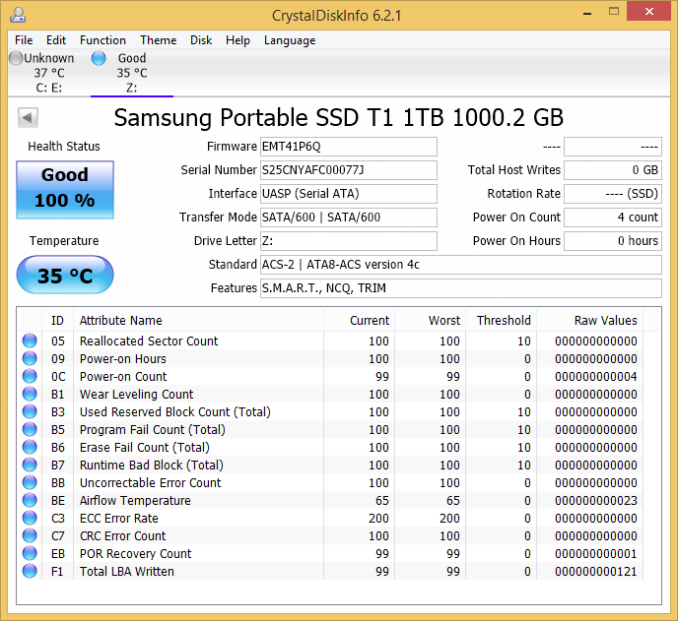Original Link: https://www.anandtech.com/show/8885/samsung-portable-ssd-t1-review
Samsung Portable SSD T1 Review
by Ganesh T S on January 20, 2015 10:00 AM EST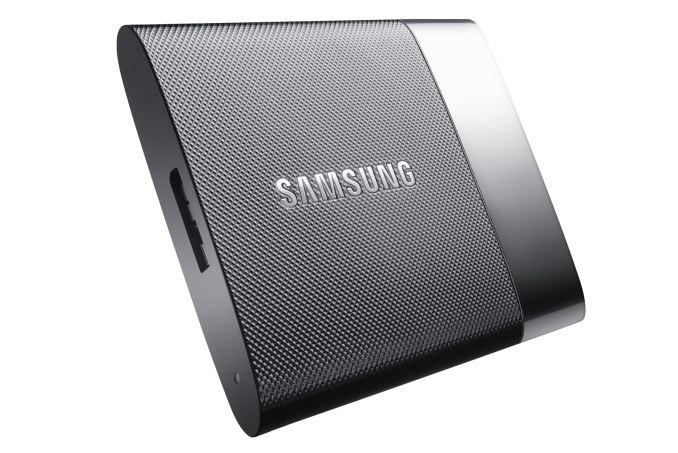
Introduction and Testing Methodology
The last few years have seen rapid advancements in flash technology and the rise of USB 3.0 as an ubiquitous high-speed interface on computers. These have led to the appearance of small and affordable direct attached storage units with very high performance for day-to-day data transfer applications. We have already looked at some flash drives with SSD controllers and a USB 3.0 - SATA bridge over the last couple of months. These include the Corsair Flash Voyager GTX 256GB using the Phison S9 controller and the Mushkin Ventura Ultra using the SandForce SF2281 controller respectively.
At CES 2015, Samsung introduced the Portable SSD T1. With the introduction of the T1, Samsung becomes the first tier one manufacturer to enter the external SSD market (if you discount SanDisk's Extreme PRO USB 3.0 flash drives, which, despite being a SSD behind a USB 3.0 - SATA bridge, was never advertised as one). Hardware wise the T1 is based on the 850 EVO, meaning that the T1 uses 32-layer TLC V-NAND and the same full-fledged MEX/MGX SSD controller. CrystalDiskInfo gives us further insight into the unit.
Even though CrystalDiskInfo reports TRIM as a feature, we were unable to get it to work through the bridge configuration. In any case, Samsung also doesn't make any claims about TRIM support. S.M.A.R.T data was not visible to most of the commonly used tools. On the USB 3.0 side, the drive supports UASP (USB-attached SCSI Protocol) that should provide increased performance for sequential transfers. Claimed transfer rates are 450 MBps for sequential accesses and 8K read IOPS / 21K write IOPS. We also have hardware-accelerated AES-256 encryption.
Our review unit was pre-formatted in exFAT. Upon connecting to our testbed, a 128 MB FAT32 partition popped up and provided directions for installing the software / service that allows for the drive to be monitored / utilized with encryption capabilities. After installation, the 128 MB partition disappeared, and the 1 TB volume was made visible. The Samsung SSD program / daemon continues to run in the background and allows for altering the security option (encryption) without reformatting the partition. The gallery below shows the UI of the software running on Windows 8.1 Pro.
Testbed Setup and Testing Methodology
Evaluation of DAS units on Windows is done with the testbed outlined in the table below. For devices with USB 3.0 connections (such as the Samsung Portable SSD T1 that we are considering today), we utilize the USB 3.0 port directly hanging off the PCH.
| AnandTech DAS Testbed Configuration | |
| Motherboard | Asus Z97-PRO Wi-Fi ac ATX |
| CPU | Intel Core i7-4790 |
| Memory | Corsair Vengeance Pro CMY32GX3M4A2133C11 32 GB (4x 8GB) DDR3-2133 @ 11-11-11-27 |
| OS Drive | Seagate 600 Pro 400 GB |
| Optical Drive | Asus BW-16D1HT 16x Blu-ray Write (w/ M-Disc Support) |
| Add-on Card | Asus Thunderbolt EX II |
| Chassis | Corsair Air 540 |
| PSU | Corsair AX760i 760 W |
| OS | Windows 8.1 Pro |
| Thanks to Asus and Corsair for the build components | |
The full details of the reasoning behind choosing the above build components can be found here.
Samsung Portable SSD T1 - Size Comparison (standard credit card size also pictured for a frame of reference)
The list of DAS units used for comparison purposes is provided below.
- Samsung Portable SSD T1 1TB
- Corsair Voyager GTX 256GB
- LaCie Rugged Thunderbolt 500GB
- Mushkin Atom 64GB
- Mushkin Ventura Ultra 120GB
- SanDisk Extreme 64GB
- SanDisk Extreme PRO 128GB
- VisionTek Pocket SSD 240GB
Storage Benchmarks
Synthetic Benchmarks - ATTO and Crystal DiskMark
Samsung claims read/write speeds of 450 MBps, and these are backed up by the ATTO benchmarks provided below. Unfortunately, these access traces are not very common in real-life scenarios.
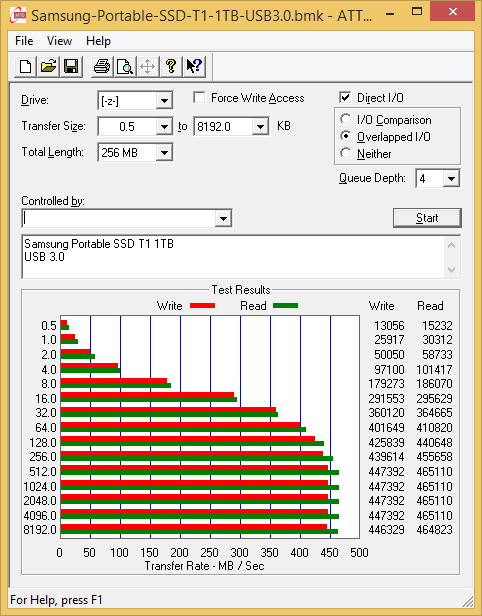
CrystalDiskMark, despite being a canned benchmark, provides a better estimate of the performance range with a selected set of numbers. As evident from the screenshot below, the performance can dip to as low as 26 MBps for 4K accesses at very low queue-depths. It can already be seen from the two benchmarks that enabling encryption doesn't alter the transfer rates at all.
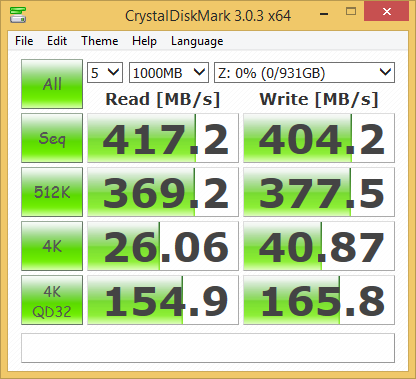
Benchmarks - robocopy and PCMark 8 Storage Bench
Our testing methodology for DAS units also takes into consideration the usual use-case for such devices. The most common usage scenario is transfer of large amounts of photos and videos to and from the unit. The minor usage scenario is importing files directly off the DAS into a multimedia editing program such as Adobe Photoshop.
In order to tackle the first use-case, we created three test folders with the following characteristics:
- Photos: 15.6 GB collection of 4320 photos (RAW as well as JPEGs) in 61 sub-folders
- Videos: 16.1 GB collection of 244 videos (MP4 as well as MOVs) in 6 sub-folders
- BR: 10.7 GB Blu-ray folder structure of the IDT Benchmark Blu-ray (the same that we use in our robocopy tests for NAS systems)
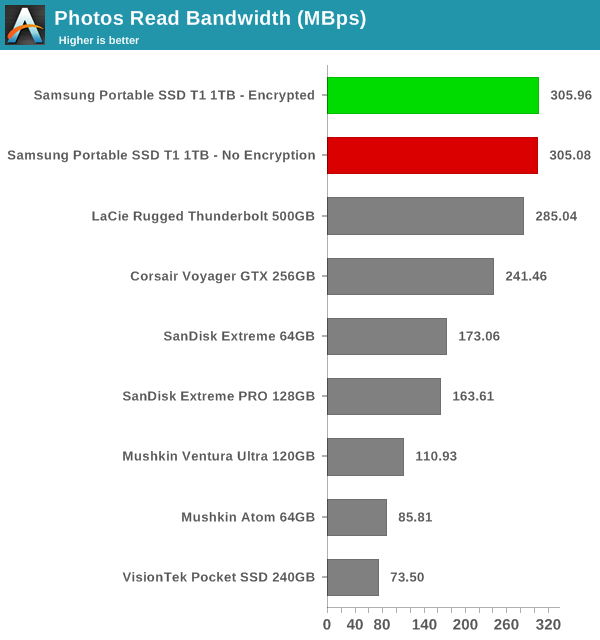
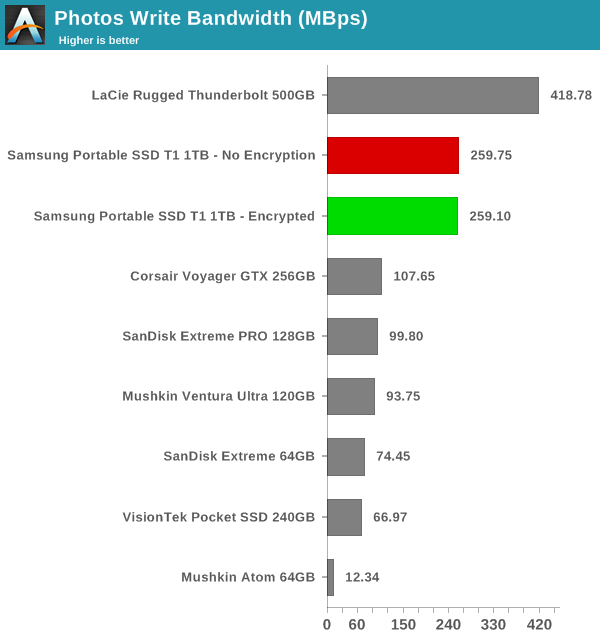
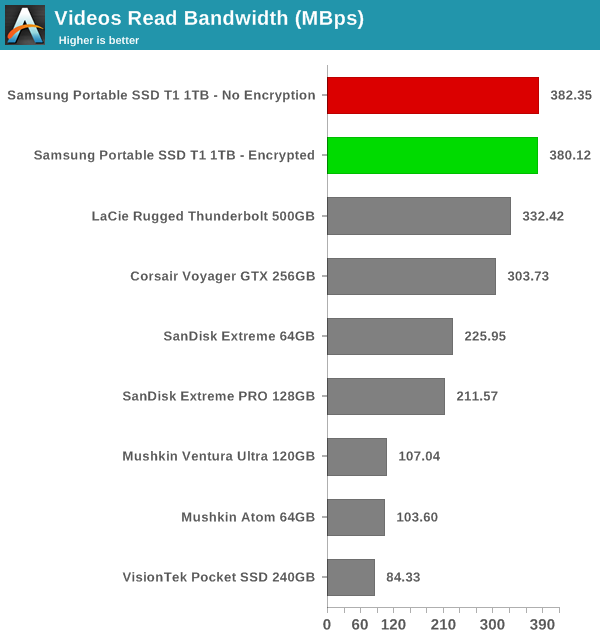
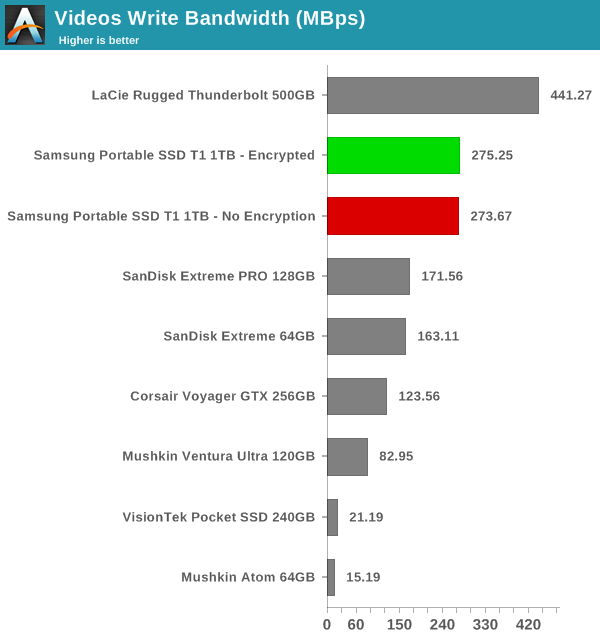
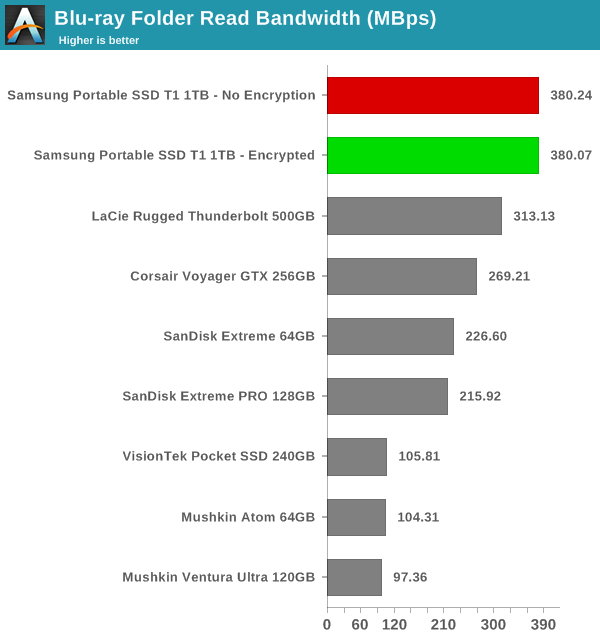
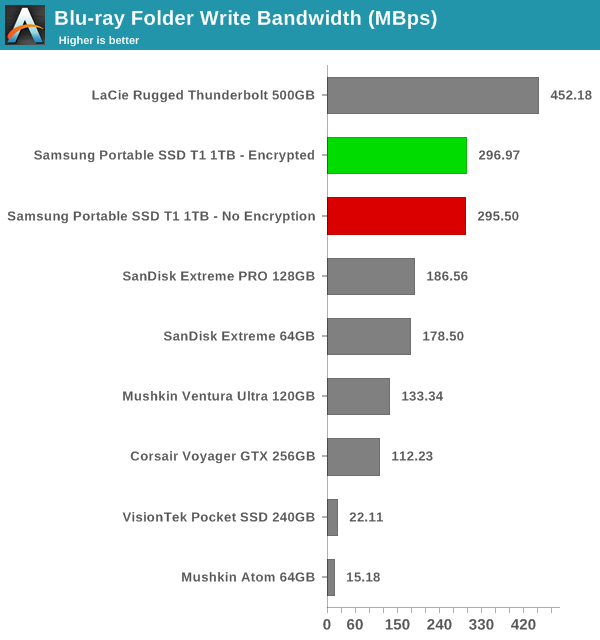
For the second use-case, we take advantage of PC Mark 8's storage bench. The storage workload involves games as well as multimedia editing applications. The command line version allows us to cherry-pick storage traces to run on a target drive. We chose the following traces.
- Adobe Photoshop (Light)
- Adobe Photoshop (Heavy)
- Adobe After Effects
- Adobe Illustrator
Usually, PC Mark 8 reports time to complete the trace, but the detailed log report has the read and write bandwidth figures which we present in our performance graphs. Note that the bandwidth number reported in the results don't involve idle time compression. Results might appear low, but that is part of the workload characteristic. Note that the same testbed is being used for all DAS units. Therefore, comparing the numbers for each trace should be possible across different DAS units.
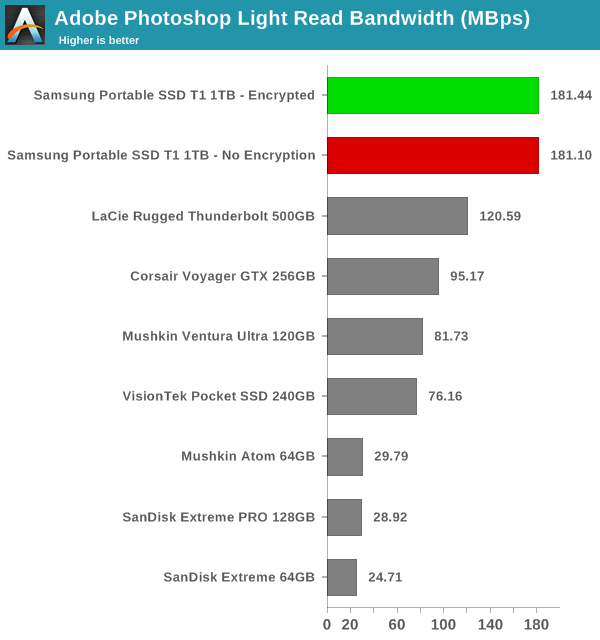
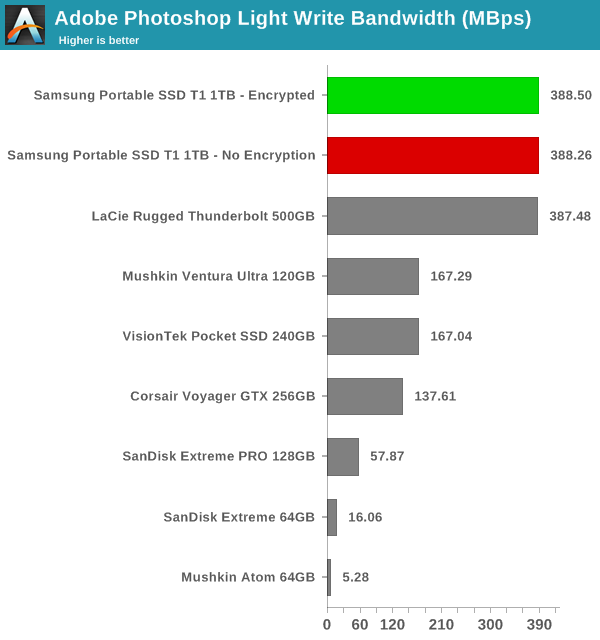
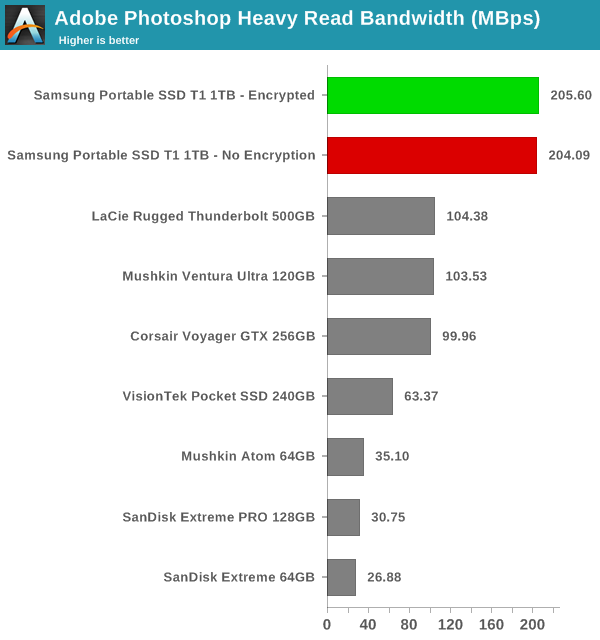
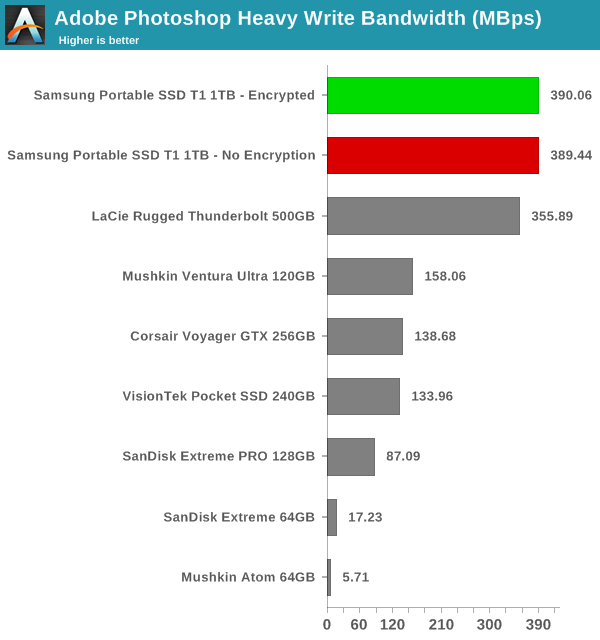
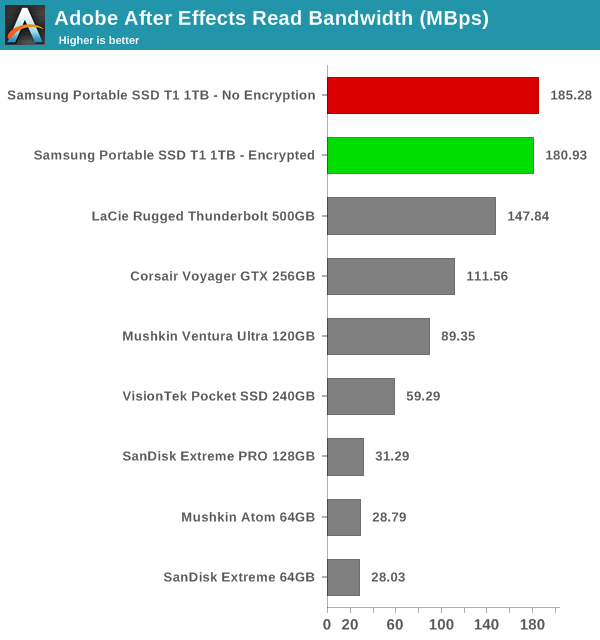
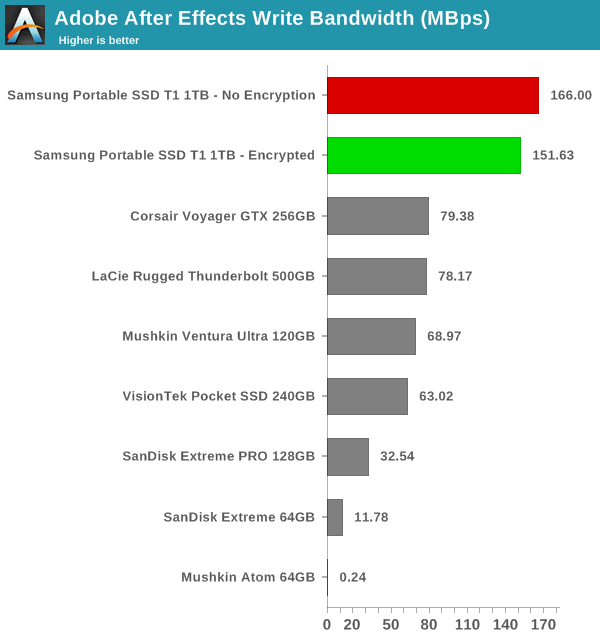
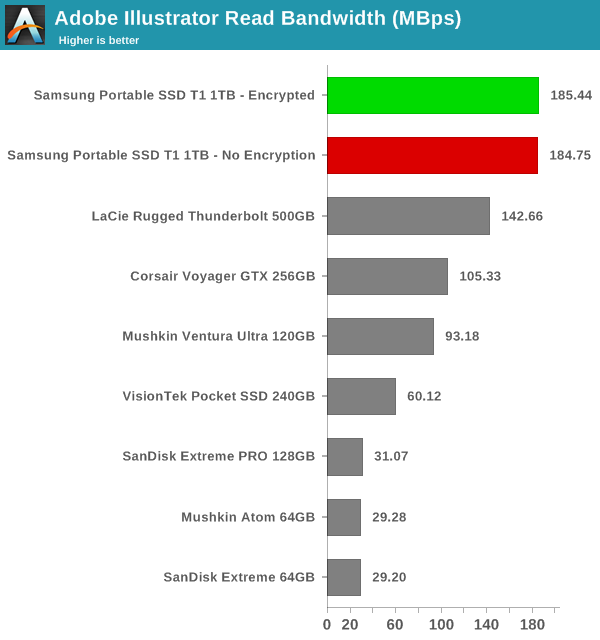
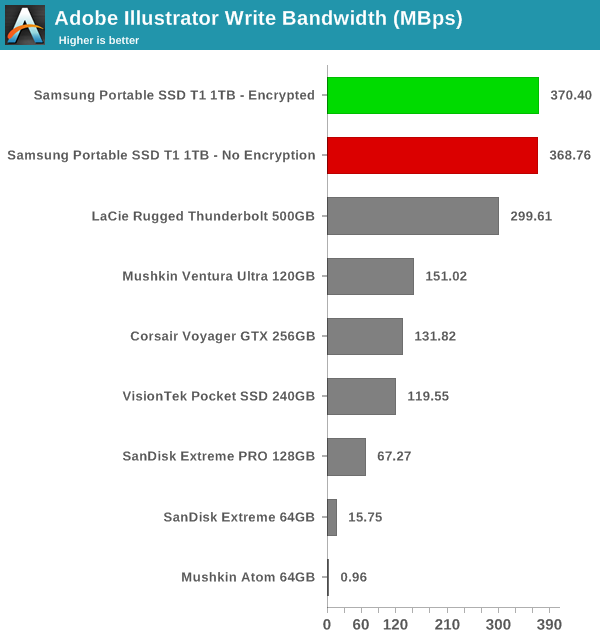
The 1TB Portable SSD T1 manages to win almost all the benchmarks, losing out on a couple of traces to the LaCie Rugged Thunderbolt 500GB version (which, incidentally, carries a Samsung PM851 behind a USB 3.0 - SATA bridge).
Performance Consistency and Concluding Remarks
Yet another interesting aspect of these types of units is performance consistency. Aspects that may influence this include thermal throttling and firmware caps on access rates to avoid overheating or other similar scenarios. This aspect is an important one, as the last thing that users want to see when copying over, say, 100 GB of data to the external portable SSD, is the transfer rate going to USB 2.0 speeds. In order to identify whether the drive under test suffers from this problem, we instrumented our robocopy DAS benchmark suite to record the flash drive's read and write transfer rates while the robocopy process took place in the background. For supported drives, we also recorded the internal temperature of the drive during the process. The graphs below show the speeds observed during our real-world DAS suite processing. The first three sets of writes and reads correspond to the photos suite. A small gap (for the transfer of the videos suite from the primary drive to the RAM drive) is followed by three sets for the next data set. Another small RAM-drive transfer gap is followed by three sets for the Blu-ray folder.
An important point to note here is that each of the first three blue and green areas correspond to 15.6 GB of writes and reads respectively. For the Samsung Portable SSD T1, we see throttling kick in only after more than 200 GB of data has been transferred continuously (the last two sets of reads in the graph below). The throttling seems to kick in after the drive temperature reaches 75 C. Another interesting aspect is the fact that the temperature rises a bit faster in the case where encryption is enabled.
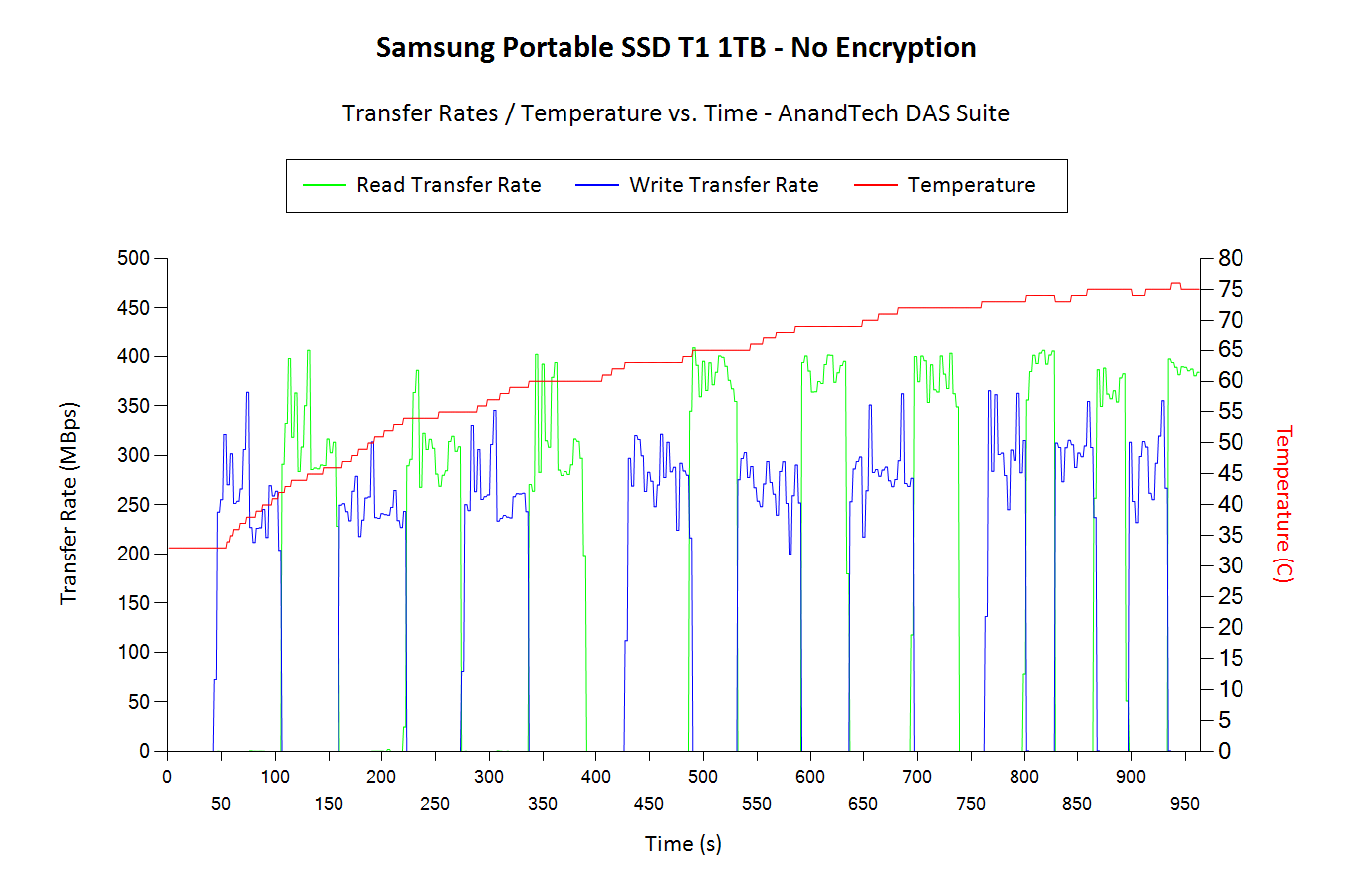
A Note on TRIM
TRIM support would be really handy for a portable SSD. Usually, we don't see TRIM working over USB. However, the Corsair Voyager GTX with the Phison controller does support TRIM over the USB 3.0 interface. In addition, that drive also supports manual overprovisioning. The T1 has in-built overprovisioning, but manual control over it using the Samsung Magician software would also be nice. Of course, it is also arguable that TRIM and overprovisioning are not really needed for the T1's target market. However, for cases where the T1 is used as a portable OS drive (Windows-To-Go or some sort of portable Linux install), those features could improve user experience.
The internal platform of the T1 (the 850 EVO) does support TRIM. However, Samsung indicated that neither Microsoft nor Apple currently support issuing TRIM commands through the USB interface on their current OS. That said, they are exploring additional methods of forcing TRIM - including manually through the Samsung SSD Magician software. That feature will not be available in time for the launch, though.
Concluding Remarks
Coming to the business end of the review, the Portable SSD T1 brings Samsung to the forefront of external flash drive solution vendors. Keeping the flash fabrication, controller design and fabrication as well as the solution design in-house has enabled it to put out the most reasonably priced (if not, the only) 1TB external flash drive product in the market. The size and weight of the unit are both small enough to actually let the drive hang off the USB 3.0 port as a flash drive. That said, Samsung supplies a very short USB 3.0 cable - it is perfect for notebooks, but not so in the case of desktops with USB ports in the front or rear panels.
The performance of the drive leaves us with no doubt that it would be a great portable OS drive / Windows-to-Go solution, even though Samsung doesn't advertise it for that purpose. Unfortunately, Samsung has not decided to pursue the certification process. As far as non-enterprise consumers go, this is perfectly acceptable - the performance for Windows-to-Go is there without the extra cost associated with obtaining the certification that eventually gets passed on to them.
The only minor points of concern is the inability to recognize and take actions on the drive based on S.M.A.R.T features such as TRIM.
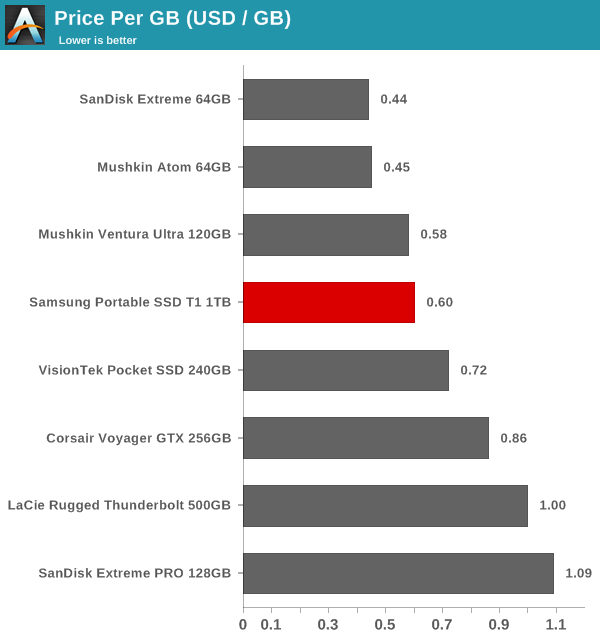
The 1TB 840 EVO mSATA SSD has been in the market for quite some time now. Hence, the size of the Portable SSD T1 didn't come as much of a surprise. From an end-user perspective, the size / capacity of the drive and the price point ($0.60/GB) are very attractive. The Portable SSD T1 makes for a compelling solution where fast transfers of large amounts of data is needed in a secure environment.